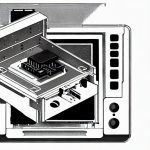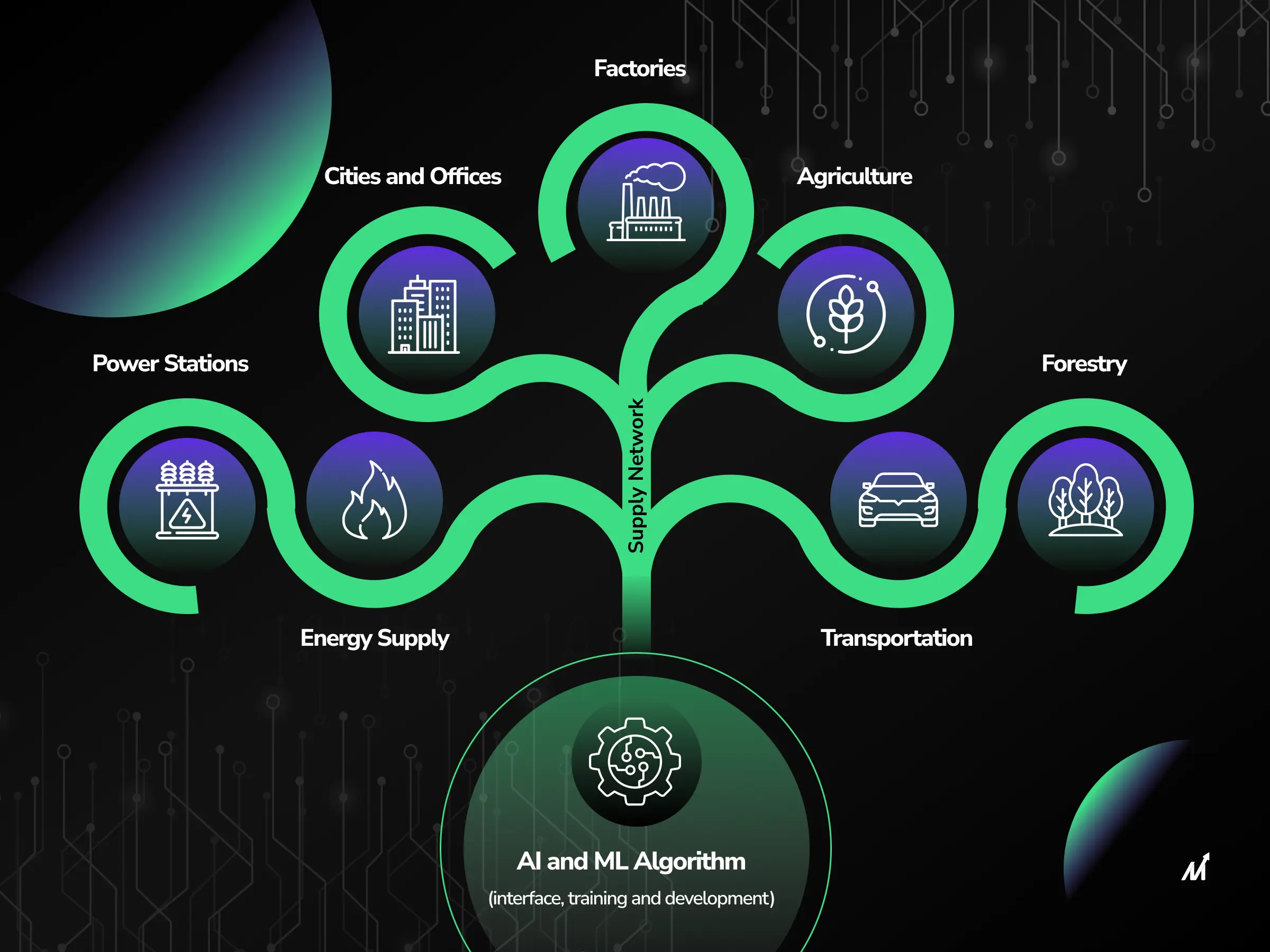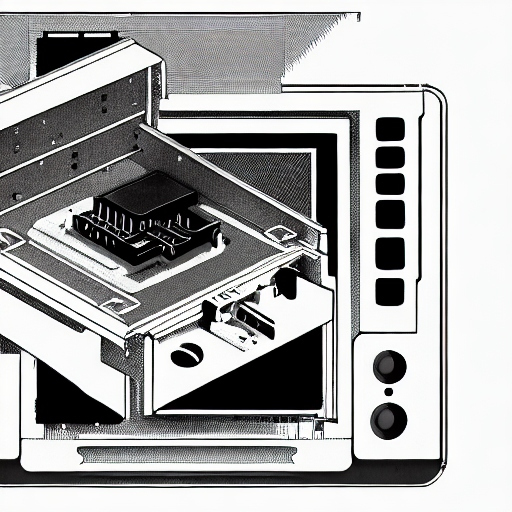Project managers are constantly faced with the challenge of tracking performance in real-time to ensure the successful completion of projects. In today’s fast-paced business environment, having the right software tools can make all the difference. From MeisterTask to Hive, ProofHub, and Asana, there are various project tracking software options available that offer unique features and benefits. These tools not only streamline project planning but also improve team collaboration and provide real-time updates on project progress. In this review, we will explore some of the top software options that can help project managers track performance effectively and make informed decisions for project success.
Project tracking software is an essential tool for project managers and teams to effectively plan, allocate resources, and monitor progress. One of the key features of project tracking software is real-time progress tracking, which allows users to stay up-to-date on project schedules and achievements. Collaboration tools are also critical to team communication, allowing team members to easily share information, review tasks, and coordinate their efforts.
Real-time progress tracking
- Allows users to stay up-to-date on project timelines and milestones.
- Enables project managers to monitor progress effectively.
Collaborative tools for team communication
- Facilitate seamless communication among team members.
- Enhance collaboration and teamwork.
Customizable reporting for insightful analytics
- Offers robust reporting capabilities for analyzing project performance.
- Provides valuable insights for project success.
Integration capabilities with other productivity tools
- Streamline workflows and improve efficiency.
- Optimize project tracking for better results.
Evaluating Top Project Tracking Solutions
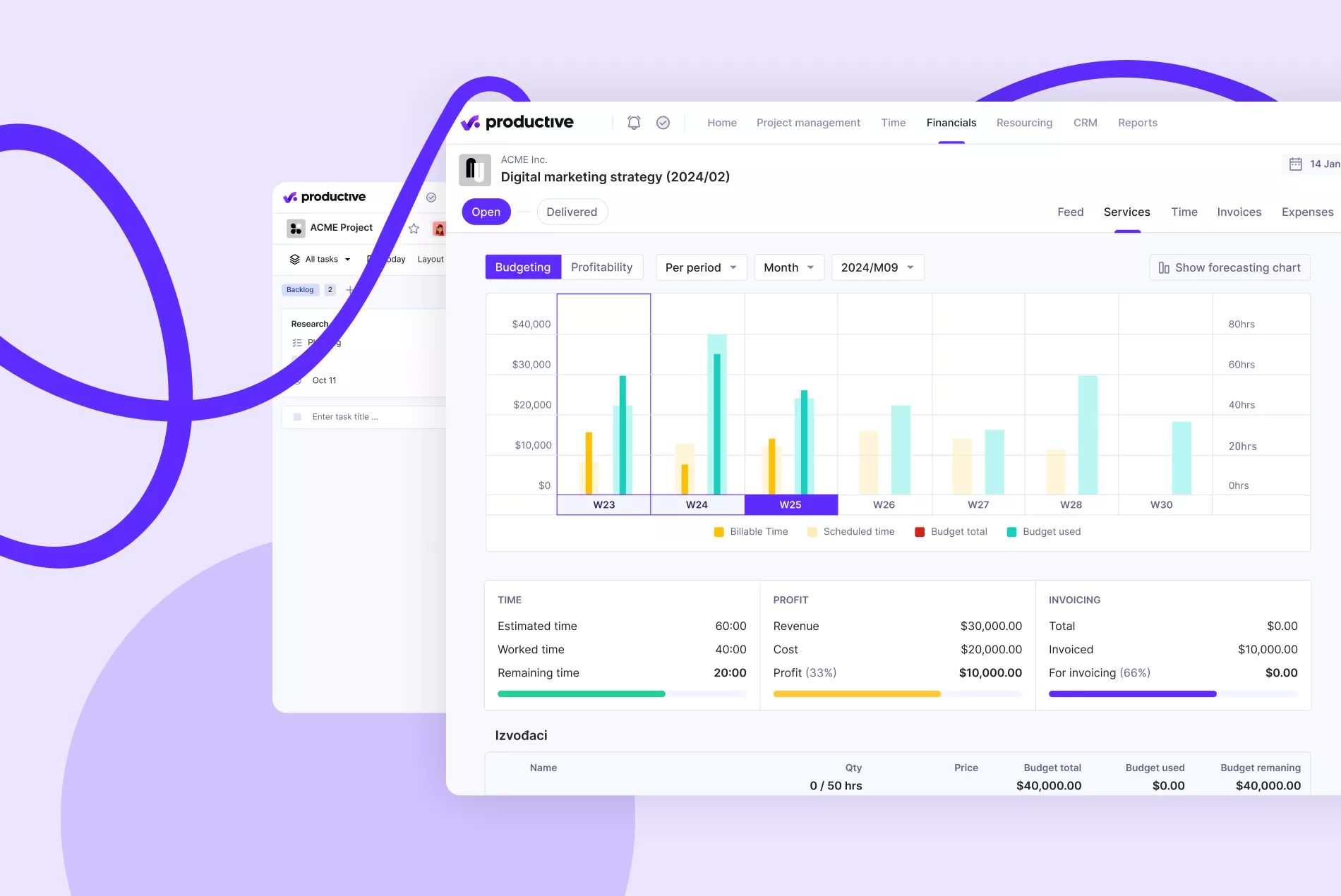
Kantata: Comprehensive Management & Collaboration
Project managers looking for a comprehensive solution for project management and collaboration should consider Kantata. With a strong emphasis on task lists, schedules, file sharing, communication, and reporting, Kantata offers a well-rounded platform to keep teams organized and informed throughout the project lifecycle. The inclusion of features like task scheduling and intelligent automations makes Kantata a valuable tool for streamlining project planning and execution.
ClickTime: Precision in Time Tracking & Project Insights
ClickTime stands out for its precision in time tracking and project insights, making it a valuable addition to project tracking solutions. By offering features such as task management, time tracking, and resource allocation, ClickTime helps teams prioritize tasks, monitor progress, and make data-driven decisions to optimize project outcomes. The detailed reporting and project insights provided by ClickTime enhance project efficiency and productivity.
Polaris PSA By Replicon: AI-Driven Resource Allocation
Polaris PSA By Replicon is a standout solution in project tracking with its AI-driven resource allocation capabilities. Features like capacity planning, project prioritization, and real-time reporting help teams optimize resource allocation, improve project efficiency, and achieve better outcomes. The integration with other systems like Adobe Creative Cloud and Google Drive adds versatility and functionality to Polaris PSA By Replicon.
Wrike: Enhancing Team Collaboration with Reporting Features
Wrike is recognized for enhancing team collaboration with its reporting features, making it a valuable tool for project managers and teams. With tools for task management, collaboration, and project planning, Wrike enables streamlined communication, progress tracking, and project success. Integrations with business tools like Google Apps and Microsoft Excel further enhance its functionality for effective project management.
Bubble PPM: Stage and Gate Management Excellence
Bubble PPM excels in stage and gate project management, offering a comprehensive platform for project managers to manage projects from initiation to completion. With features like task lists, schedules, file sharing, communication, and reporting, Bubble PPM ensures efficient project execution, risk mitigation, and goal achievement. Its focus on stage and gate management makes it a key player in project tracking solutions.
Specialized Software for Diverse Project Needs

Productive: Maximizing Agency Utilization
Utilizing specialized project management software can significantly enhance agency utilization and productivity. Tools like MeisterTask, Basecamp, Nifty, Hive, and ProofHub offer a range of features that streamline project planning, task delegation, and collaboration. MeisterTask’s Kanban structure simplifies project management, while Basecamp fosters collaboration through discussion areas and project updates. Nifty integrates multiple project management features for milestone-driven progress, and Hive consolidates workplace tools for seamless management. ProofHub’s emphasis on simplicity makes it ideal for small businesses seeking intuitive project management solutions.
Zoho Projects: Streamlined Reporting & Analytics
Zoho Projects provides a clean interface and comprehensive project planning tools for monitoring progress, allocating resources, and tracking project budgets. The streamlined reporting and analytics capabilities enable project managers to make data-driven decisions and track project performance effectively.
Runn: Integrated Financial Forecasting and Time-Tracking
Runn offers integrated financial forecasting and time-tracking features that help teams manage project finances and resources efficiently. These functionalities play a crucial role in ensuring project success by providing insights for informed decision-making.
Visor: Customizable Data Visualization for Projects
Visor offers customizable data visualization tools that allow project stakeholders to interpret and communicate project data effectively. By creating visual representations of project data, stakeholders can gain insights, identify trends, and communicate project status and progress efficiently.
Miro: Flexible Management for End-to-End Project Success
Miro’s flexible project management features facilitate collaboration, task management, and project tracking for achieving end-to-end project success. Teams can adapt to changing requirements, collaborate effectively, and track progress in real-time using Miro’s visual collaboration platform.
When choosing the right project management software for your team, it’s important to first identify the key project needs. This includes understanding your team’s specific needs, such as task lists, scheduling, file sharing, communication, and reporting capabilities. By pinpointing these needs, you can ensure that the software you choose aligns with your team’s goals and objectives.
Comparing the features of the software with the needs of the project
Another important step is to compare the features of the software with these requirements. This involves evaluating different project management tools based on their ability to meet identified needs. Features such as task management, collaboration tools, integration, and reporting capabilities should be explored to determine which software best aligns with your team’s project needs.
Considering the large capability and integration requirements
In addition to comparing software features, it is important to consider scalability and integration of needs when choosing project management software. As your team grows and project needs change, the software you choose must be scalable and adaptable. Integration with other tools and systems is also critical for seamless workflow and data management, ensuring the software can support the changing needs of your team and project over time.
Cost assessment against budget constraints
Finally, when evaluating project management software options, it’s important to consider cost versus budget constraints. While it may be tempting to go for the software with the most features, it’s important to make sure the cost fits within your team’s budget. By carefully evaluating the cost of each software option and prioritizing it based on the value it provides, you can make an informed decision that meets your team’s needs without overstretching budget constraints.
Maximizing Software Utility for Project Success

Training team members on software usage
Training team members on software usage is essential to ensure that everyone is equipped with the necessary skills to effectively utilize project tracking software. Tools like Kantata, ClickTime, and Polaris PSA offer features such as task management, time tracking, and financial forecasting that can greatly benefit teams. By providing comprehensive training sessions and resources, project managers can empower team members to make the most out of the software tools available to them.
Leveraging analytics for informed decision making
Leveraging analytics for informed decision-making is a crucial aspect of utilizing project tracking software effectively. Platforms like Wrike, Bubble PPM, and Visor offer features like customizable reporting, data visualization, and predictive analytics that enable project managers to make data-driven decisions. By analyzing project data and metrics, project managers can identify trends, make informed decisions, and drive project success.
Regularly updating software for new features
Regularly updating software for new features is essential to ensure that project tracking software remains relevant and effective for project management. Platforms like Productive, Zoho Projects, and Runn offer continuous updates and improvements to enhance the user experience and provide new functionalities. By staying up to date with software updates, project managers can take advantage of the latest features and improvements to optimize project performance.
Ensuring constant communication for feedback and improvements
Ensuring constant communication for feedback and improvements is key to maximizing software utility for project success. Tools like Miro offer collaboration features, real-time updates, and customizable alerts that facilitate effective communication among team members and stakeholders. By encouraging open communication, project managers can gather feedback, address issues, and implement improvements to enhance project outcomes.
conclusion
In conclusion, project tracking software plays a crucial role in enabling project managers and teams to effectively plan, allocate resources, and monitor progress. Software such as Kantata and Productive offer comprehensive solutions for project management and collaboration, while platforms like Nifty and Hive enhance agency utilization and productivity. When selecting the right software for your team, it is essential to identify key project needs such as task management, collaboration tools, integration, and reporting capabilities. Training team members on software usage is also vital for maximizing the utility of project tracking software and ensuring project success. By evaluating top project tracking solutions and making informed choices, teams can optimize resource allocation, improve efficiency, and achieve better outcomes in their projects.