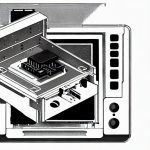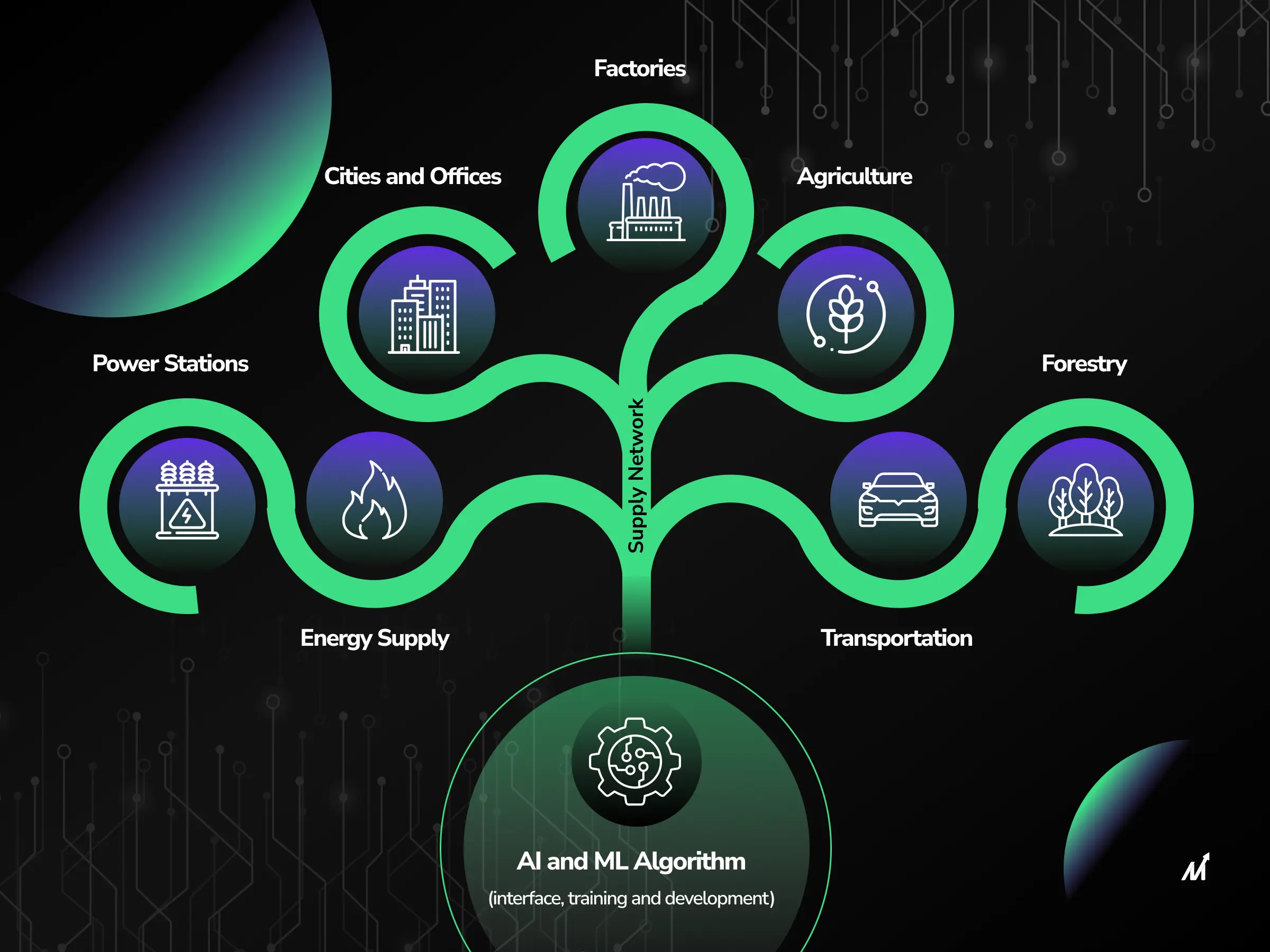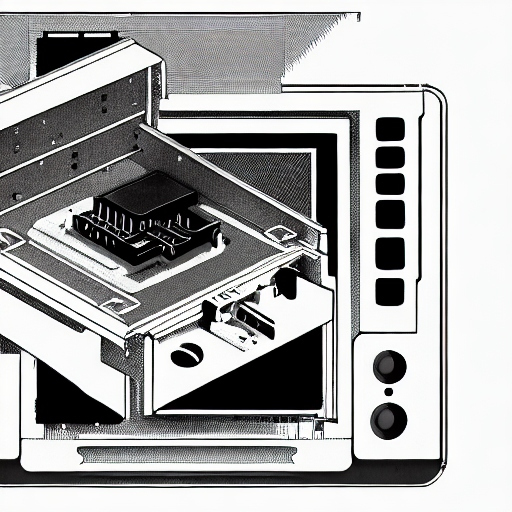In today’s digital age, privacy and security are of utmost importance, especially when it comes to our online communications. With the prevalence of Skype as a popular messaging platform, it is essential to know how to make chat history not visible to everyone. This can help protect sensitive or personal information from prying eyes and ensure that only intended recipients have access to our conversations. In this article, we will explore the methods and steps to keep Skype chat history private, including hiding conversations and overriding default settings. By implementing these techniques, users can have greater control over their privacy and feel more secure in their online interactions.
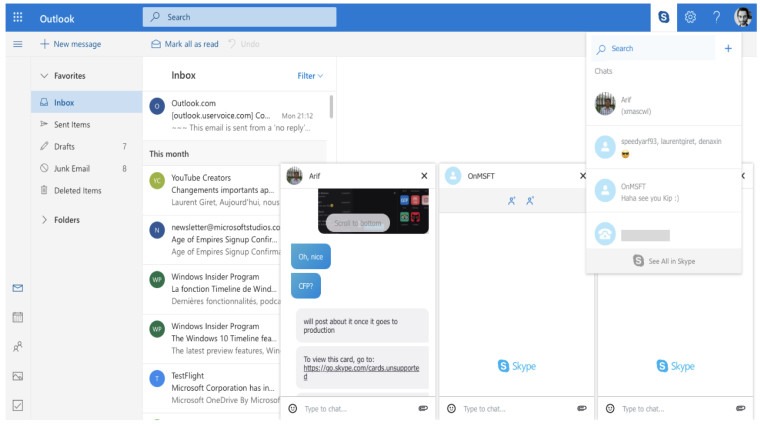
Hiding Individual Conversations
Skype provides a convenient feature that allows users to hide individual conversations from their chat list. This can be useful for maintaining privacy and organization within the platform.
Tap and Hold or Right-click to Hide
To hide a specific conversation, users can simply tap and hold or right-click on the conversation in their chat list. This action will prompt a menu to appear, from which they can select “Hide conversation.” Once hidden, the conversation will no longer appear in the chat list view.
Accessing Hidden Chats
Accessing hidden chats is just as straightforward. Users can select the down chevron button from their chat list and then choose “Hidden chats.” This will reveal a list of all the conversations that have been hidden. Additionally, users can also use the search function to look for a specific conversation name or contact name to find the hidden conversation again.
By providing users with the ability to hide and access hidden chats, Skype offers a more personalized and streamlined communication experience. This feature allows users to maintain their privacy and organize their conversations as they see fit, ensuring that they can easily access and prioritize their most important and relevant discussions.
Overriding Default Settings
Skype provides users with the ability to override default settings and hide chat history from certain participants. This can be done using the command /set options +HISTORY_DISCLOSED.
Using the Command /set options +HISTORY_DISCLOSED
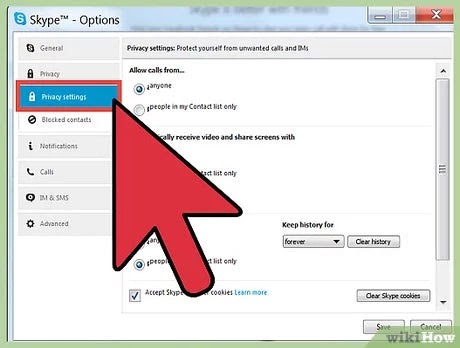
When adding a new participant to a current Skype chat, the default setting is for the new participant to not see any previous chat history. However, by using the command /set options +HISTORY_DISCLOSED, users can override this default setting and allow the chat history to be disclosed. This means that users have the ability to control the visibility of chat history when adding new participants to a chat, providing a level of privacy and control over the information shared within the conversation.
Steps to Override Default Settings:
- Open the chat in which you want to override the default settings.
- Type the command
/set options +HISTORY_DISCLOSEDin the chat window. - The chat history will now be disclosed to the new participant, up to 400 messages or 2 weeks back, whichever is less.
Hiding Chat History
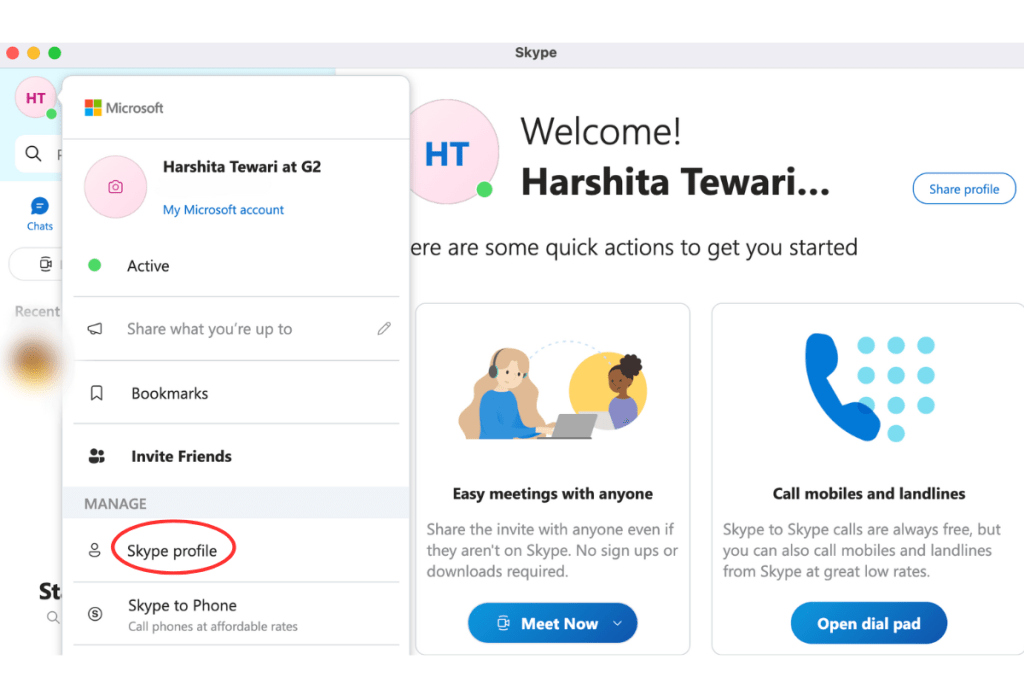
To hide a conversation in Skype, users can tap and hold or right-click on the conversation in the chat list and select “Hide conversation.” This will remove the conversation from the chat list view, keeping it hidden until the user chooses to make it visible again. Additionally, users can access hidden conversations by selecting the down chevron button and then choosing “Hidden chats” to bring them back into view.
Steps to Hide a Conversation:
- Tap and hold or right-click on the conversation in the chat list.
- Select “Hide conversation” from the options.
- To view hidden conversations, select the down chevron button and then choose “Hidden chats” to bring them back into view.
Overall, the command /set options +HISTORY_DISCLOSED provides users with control over their chat visibility and allows them to manage their conversations according to their preferences.
conclusion
In conclusion, managing your Skype chat history visibility is a simple process with the platform’s convenient features. By allowing users to hide individual conversations and override default settings, Skype offers a personalized and streamlined communication experience. With the ability to easily hide conversations and access hidden chats, users can ensure their privacy and control who has access to their chat history. Whether it’s hiding individual conversations or overriding default settings, Skype provides the flexibility and control for users to manage their chat history visibility according to their preferences.