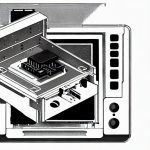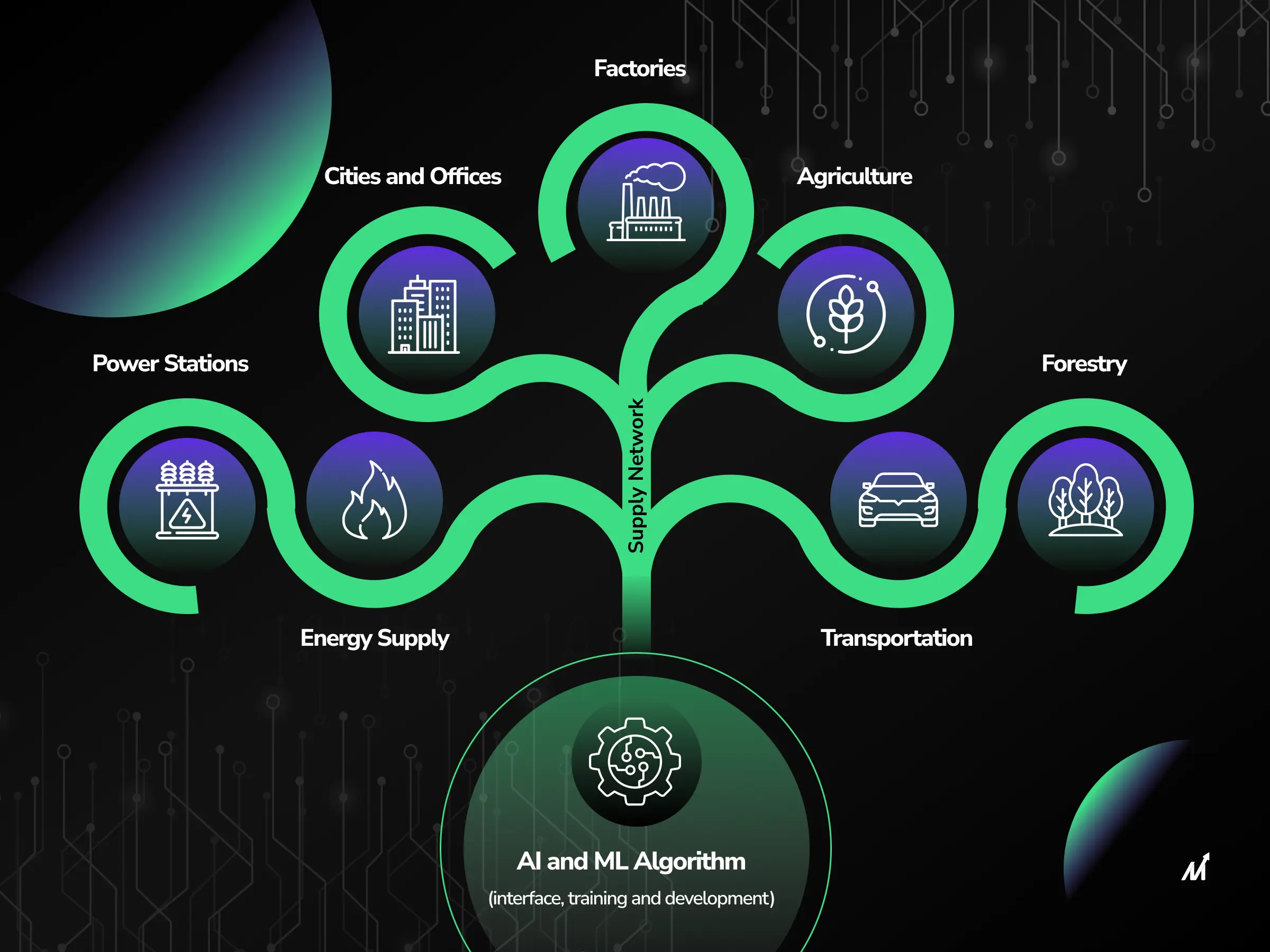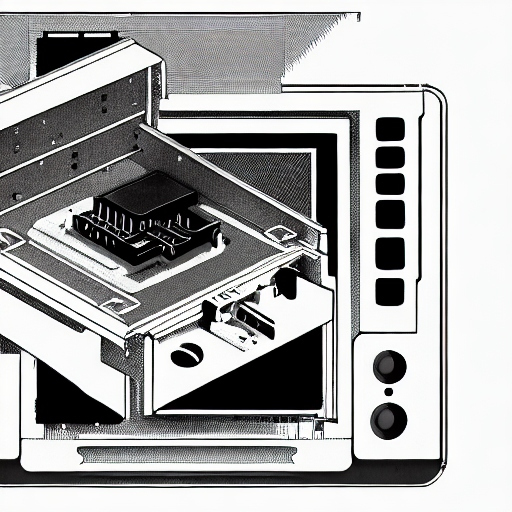Are you tired of Spotify adding songs to your playlist without your permission? You’re not alone. Many Spotify users have experienced this frustration, but thankfully, there are several ways to stop it from happening. In this article, we will explore the different methods you can use to prevent Spotify from automatically adding songs to your playlist. Whether it’s disabling the Autoplay option, turning off the Enhance feature, adding more songs to your playlist, or upgrading to Spotify Premium, we’ve got you covered. By the end of this article, you’ll have the knowledge and tools to take control of your Spotify playlist and enjoy a more personalized listening experience. So, let’s dive in and learn how you can put an end to unwanted additions to your playlist.

Disabling Autoplay Option
What is Autoplay and how does it affect your playlist?
Autoplay is a feature on Spotify that automatically plays similar songs after a playlist or album ends. This can affect your playlist by adding random songs that may not align with your music preferences, disrupting the flow of your carefully curated playlist.
Step-by-step guide to disabling Autoplay on Spotify
To disable the Autoplay feature on Spotify, follow these steps:
- Open the Spotify app and go to the “Home” tab.
- Tap on the gear icon in the top-right corner to access the “Settings.”
- Scroll down to the “Playback” section and toggle off the “Autoplay” option.
Additionally, you can turn off the Enhance feature and add more songs to your playlist to prevent random songs from being added.
Turning off the Enhance Feature
Understanding the Enhance feature and its impact on your playlist
The Enhance feature on Spotify is designed to suggest new songs that are similar to the ones in your playlist. However, this may not always align with your preferences and can lead to unwanted additions to your playlist. It’s important to understand that having fewer than 15 songs in a playlist can trigger the Enhance feature, resulting in random songs being added. This can impact the overall listening experience and may not be desirable for all users.

How to turn off the Enhance feature to prevent unwanted additions to your playlist
To prevent Spotify from adding unwanted songs to your playlist, you can take specific steps to turn off the Enhance feature. One way to do this is by upgrading to Spotify Premium, which allows you to have more control over your playlist and disable the automatic song suggestions. Another option is to ensure that your playlist has more than 15 songs, as this will prevent the Enhance feature from adding random songs. Additionally, you can disable the Autoplay feature and curated playlists by Spotify to further customize your listening experience and prevent unwanted additions to your playlist.
Adding More Songs to Your Playlist
Why adding more songs can prevent Spotify from adding unwanted songs
One of the main reasons why Spotify adds unwanted songs to your playlist is the autoplay feature. When your playlist has fewer songs, Spotify may automatically add more songs to keep the music playing. By adding more songs to your playlist, you can prevent this from happening. Additionally, using the Spotify enhance feature and relying on a playlist curated by Spotify can also lead to unwanted songs being added. It’s essential to understand these features and manage them effectively to prevent random songs from being added to your playlist.
Tips for finding and adding new songs to your playlist
To prevent Spotify from adding unwanted songs, you can disable the autoplay and enhance features in your settings. By doing this, you have more control over the content of your playlist. Another effective tip is to add more songs to your playlist. Creating a larger playlist with a sufficient number of songs can prevent Spotify from adding random songs. Upgrading to Spotify Premium also offers an ad-free experience and eliminates the issue of unwanted songs being added to your playlist. Lastly, if you’re still experiencing this problem, consider creating a new playlist and adding a variety of songs to it to prevent any unauthorized additions.
Upgrading to Spotify Premium
Benefits of upgrading to Spotify Premium in preventing automatic song additions
Upgrading to Spotify Premium offers a range of benefits that can prevent automatic song additions to your playlist. One of the most significant advantages is the ability to enjoy ad-free music. With the premium version, you can listen to your favorite songs without any interruptions from ads, ensuring a seamless and uninterrupted music listening experience. Additionally, Spotify Premium allows you to access your playlist offline, giving you full control over the songs in your library. This means that unwanted songs suggested by Spotify will not be automatically added to your playlist, providing a hassle-free and enjoyable music listening experience.

Step-by-step guide to upgrading to the premium version
Here is a step-by-step guide to upgrading to Spotify Premium:
Step 1: Navigate to the Spotify website
Visit the official Spotify website to explore the Premium subscription options available.
Step 2: Choose your subscription plan
Select the Premium subscription plan that best suits your preferences and budget. Spotify offers different plans with varying features, so carefully consider your options before making a selection.
Step 3: Create or log in to your Spotify account
If you already have a Spotify account, log in using your credentials. If not, you can create a new account to proceed with the Premium subscription.
Step 4: Enter payment details
Provide the necessary payment information to complete the subscription process. Spotify accepts various payment methods, making it convenient for users to upgrade to Premium.
Step 5: Enjoy Spotify Premium benefits
Once your subscription is confirmed, you can immediately start enjoying the benefits of Spotify Premium, including ad-free music, offline access to your playlist, and full control over the songs in your library.
Creating a New Playlist with at least 15 Songs
Why creating a new playlist with more than 15 songs can stop automatic additions
Creating a new playlist with at least 15 songs can be a solution to stop Spotify from automatically adding songs to your playlist. This is because having fewer than 15 songs in your playlist can trigger Spotify to continuously add random songs to fill the void. By creating a new playlist with a minimum of 15 songs and turning off the “enhance” feature and autoplay option, you can prevent Spotify from interfering with your playlist. Additionally, upgrading to the premium version of Spotify can also help avoid unnecessary songs being added to your playlist, as it provides ad-free listening and the ability to access your playlist offline.
Instructions for creating a new playlist and transferring your songs
In order to stop Spotify from adding random songs to your playlist, it is important to understand the reasons behind this issue and take the necessary steps to prevent it. Disabling the autoplay option and turning off the “enhance” feature can help prevent Spotify from adding unwanted songs to your playlist. Additionally, adding more than 15 songs to your playlist, upgrading to the premium version of Spotify, and creating a new playlist with at least 15 songs are effective strategies to stop automatic additions. By following these instructions and taking these actions, users can ensure that their Spotify playlist remains intact and tailored to their music taste without interference from the platform.
conclusion
In conclusion, there are several effective ways to prevent Spotify from adding unwanted songs to your playlist. You can start by disabling the Autoplay and Enhance features, which will give you more control over the songs in your playlist. Additionally, adding more songs to your playlist and upgrading to Spotify Premium can also prevent automatic song additions. Creating a new playlist with at least 15 songs and turning off the “enhance” feature and autoplay option can also stop Spotify from interfering with your carefully curated playlist. By following these steps, you can customize your listening experience and enjoy your favorite music without any disruptions.