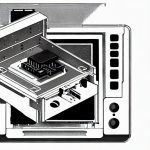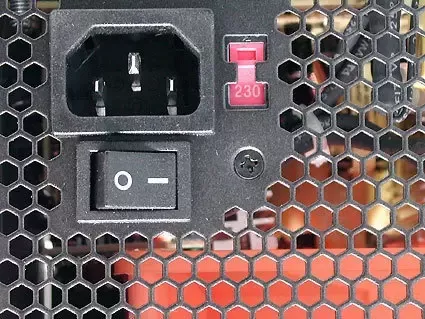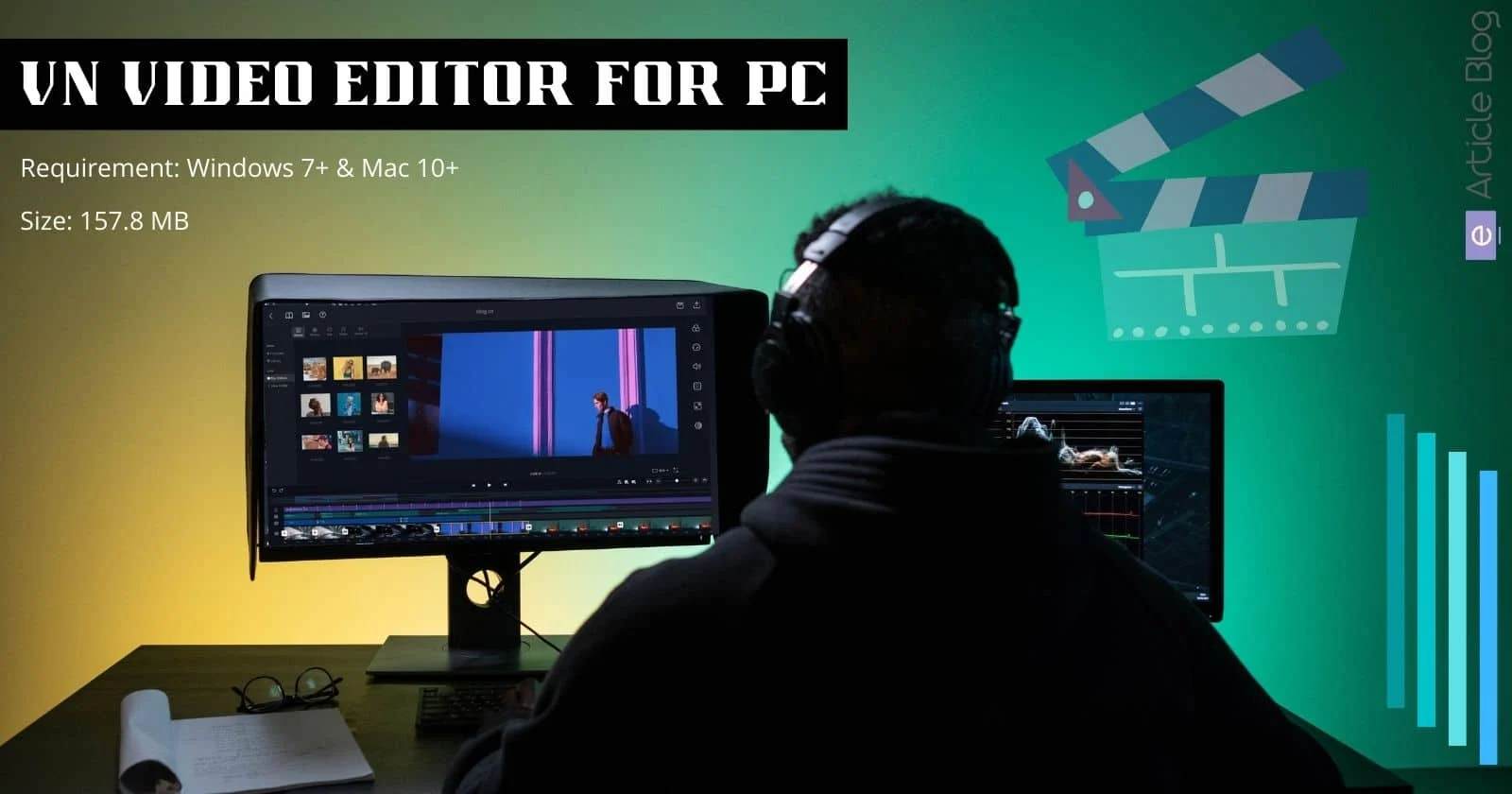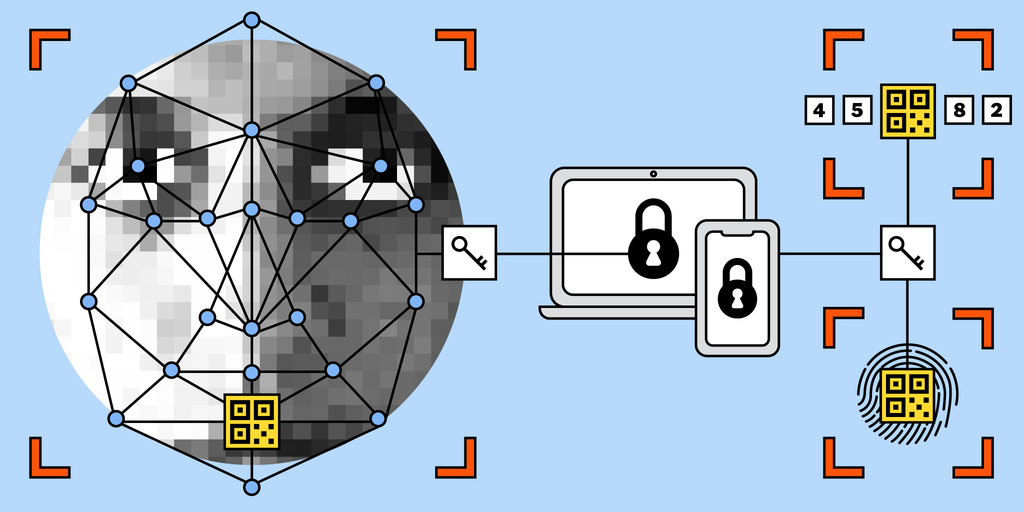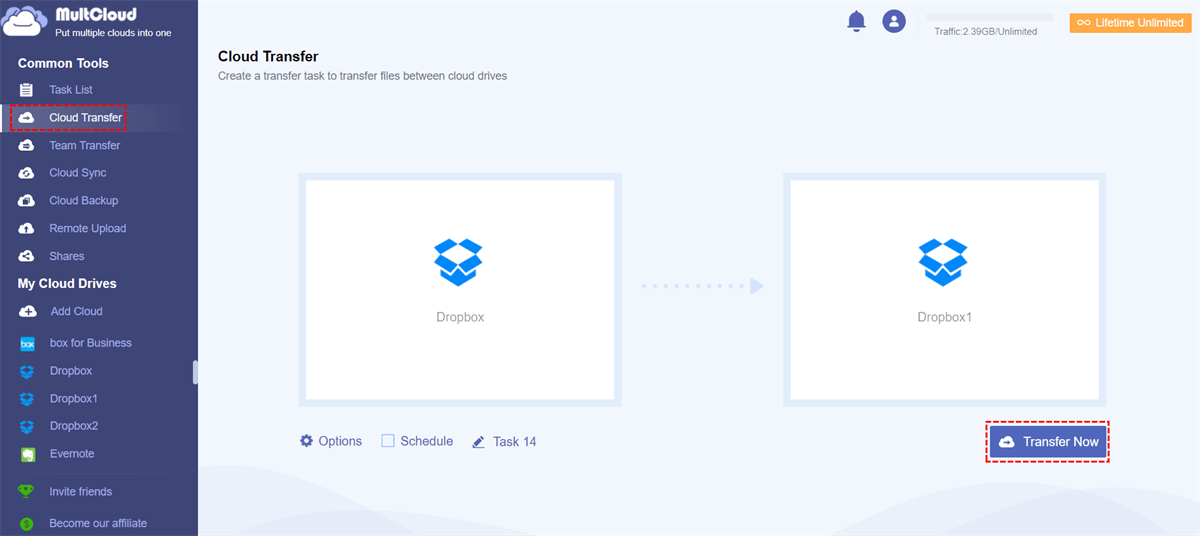In today’s digital age, privacy and security are top concerns for many iPhone users. With the increasing need for online protection, many are looking for ways to make DuckDuckGo their default search engine on their iPhones. By doing so, users can take advantage of DuckDuckGo’s privacy features and web tracking protections, ensuring a more secure browsing experience. In this article, we will explore the steps to make DuckDuckGo the default search engine on your iPhone, as well as the additional privacy features offered by the DuckDuckGo browser. Whether it’s for personal or professional use, making DuckDuckGo your default search engine is a crucial step towards safeguarding your online privacy.
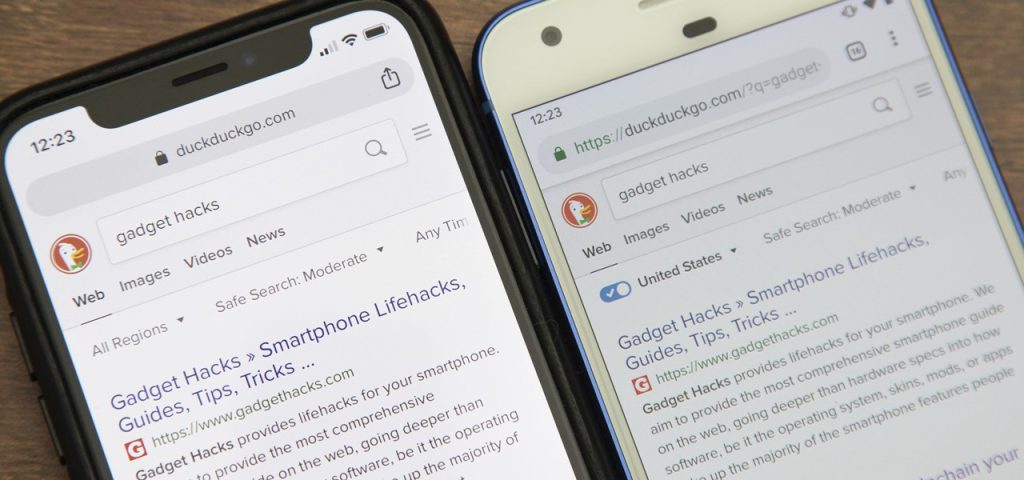
Understanding the Importance of Online Privacy
Why online privacy is important for iPhone users
Online privacy is crucial for iPhone users, as it helps protect sensitive personal information and ensures a secure browsing experience. With the increasing number of online threats and privacy concerns, utilizing privacy-focused alternatives like DuckDuckGo can significantly enhance the safety and security of users’ online activities. By making DuckDuckGo the default search engine on Safari, iPhone users can benefit from advanced privacy features and protections, such as tracker blocking, increased encryption, and email protection.
Benefits of Using DuckDuckGo as the Default Search Engine on iPhone
- Enhanced privacy features and protections
- Tracker blocking for a more secure browsing experience
- Increased encryption to safeguard personal data
- Email protection to prevent unauthorized access
By understanding the importance of online privacy for iPhone users and leveraging the capabilities of privacy-focused search engines like DuckDuckGo, individuals can take proactive steps to protect their personal information and mitigate potential privacy risks while browsing the internet.
The risks of using default search engines
Using default search engines, such as Google, on Safari can pose significant privacy risks for iPhone users. These default search engines may track user behavior, share search history with third parties, and compromise personal data security. It’s essential for users to recognize the limitations of default search engines and actively seek out privacy-focused alternatives like DuckDuckGo to enhance their online privacy and security.
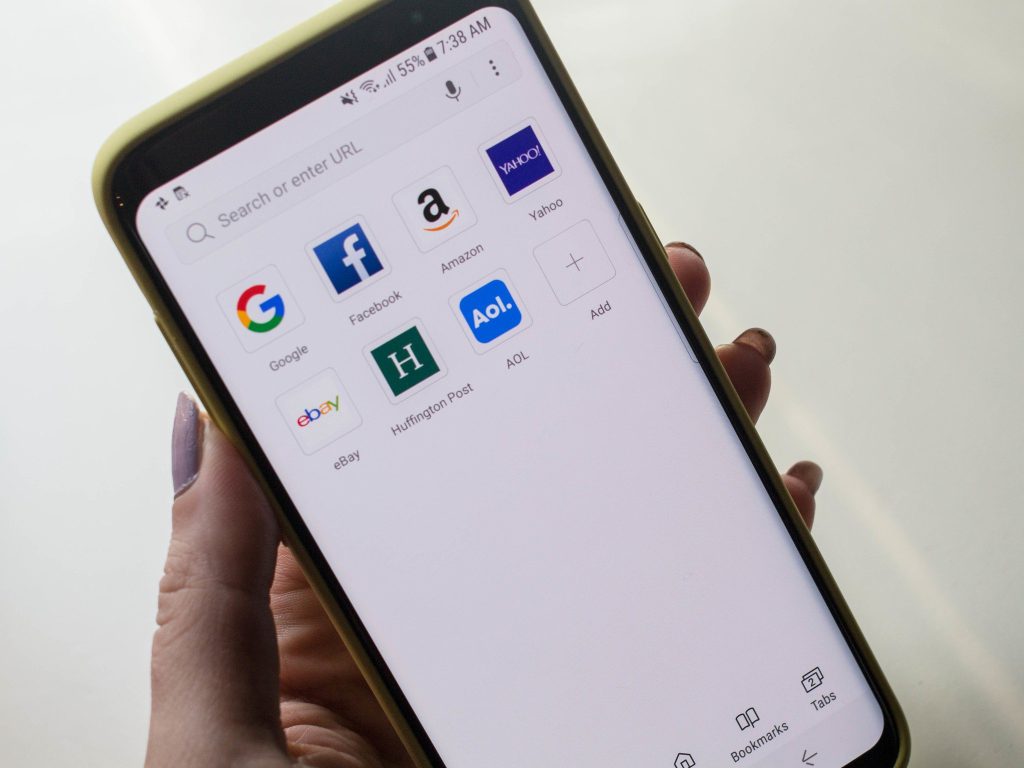
Limitations of Default Search Engines
- Potential tracking of user behavior
- Sharing of search history with third parties
- Compromised personal data security
By acknowledging the risks associated with default search engines and embracing privacy-focused alternatives, iPhone users can make informed decisions to safeguard their online privacy and protect their sensitive personal information from potential vulnerabilities.
Making DuckDuckGo Your Default Search Engine on Safari
Accessing the Settings app on your iPhone
To make DuckDuckGo your default search engine on Safari, start by accessing the Settings app on your iPhone. This can be done by locating the Settings icon on your home screen and tapping on it to open the app.
Navigating to the Safari settings
Once you are in the Settings app, scroll down and look for the Safari settings. Tap on Safari to access its specific settings and options.
Selecting DuckDuckGo as your default search engine
Within the Safari settings, you will find an option labeled “Search Engine.” Tap on this option to view a list of available search engines. From here, select DuckDuckGo to set it as your default search engine.
The Benefits of Using DuckDuckGo
Using DuckDuckGo as your default search engine offers several benefits, including:
- Enhanced privacy and security while browsing
- Protection against web tracking and data collection
- Increased encryption for online activities
- Private search and tracker blocking features
- Email protection to safeguard your online communications
Consider Using DuckDuckGo’s Web Browser
While changing your default search engine to DuckDuckGo is a step towards enhancing your privacy, it’s important to note that using DuckDuckGo solely as your search engine does not provide the same level of web tracking protections as using their extension or browser. To fully benefit from their privacy protections, it’s recommended to use their free web browser, which is available for Mac, Windows, iOS, and Android.
The DuckDuckGo browser comes with built-in privacy protection, including private search, tracker blocking, increased encryption, and email protection. By using their browser, you can ensure comprehensive privacy and security while browsing the web on your mobile device.
Enhancing Privacy with the DuckDuckGo Browser
Downloading the DuckDuckGo browser from the App Store
To download the DuckDuckGo browser from the App Store, simply open the App Store on your iPhone and search for “DuckDuckGo Privacy Browser.” Once you locate the app, click on the “Get” button to download and install it on your device. The DuckDuckGo browser is available for free, and the download process is quick and straightforward.
Setting the DuckDuckGo browser as your default browser
After downloading the DuckDuckGo browser, you can set it as your default browser by following these steps:
- Go to your iPhone’s settings and scroll down to find the DuckDuckGo browser listed under the installed apps.
- Tap on the DuckDuckGo browser to open its settings.
- Look for the option to set it as the default browser and toggle the switch to enable it.
- Once this setting is enabled, any links you open from other apps or messages will automatically open in the DuckDuckGo browser, enhancing your privacy and security.
Exploring additional privacy features and website safety grading
In addition to being a secure and private browser, DuckDuckGo offers several additional privacy features and website safety grading. These features include:
- Web tracking protections: DuckDuckGo blocks trackers, which are used by websites to collect data on your browsing behavior.
- Increased encryption: The browser uses HTTPS Everywhere to ensure that your connection to websites is encrypted whenever possible.
- Email protection: DuckDuckGo’s Email Protection feature protects your email address from being shared or sold without your consent.
Furthermore, DuckDuckGo grades every website you visit for safety, providing you with valuable information about the security of the site before you proceed. This additional layer of website safety grading enhances your overall browsing experience and ensures that you can make informed decisions about the websites you visit.
conclusion
In conclusion, ensuring online privacy is essential for iPhone users to safeguard their personal information and browsing activities. By making DuckDuckGo the default search engine on Safari, users can take advantage of advanced privacy features and protections, such as tracker blocking and increased encryption. Accessing the Settings app on the iPhone and selecting DuckDuckGo as the default search engine is a simple yet effective way to enhance privacy. Additionally, downloading the DuckDuckGo browser from the App Store further enhances privacy and security, as it automatically opens links in the DuckDuckGo browser. Overall, making DuckDuckGo the default search engine on an iPhone is a proactive step towards prioritizing online privacy and security.