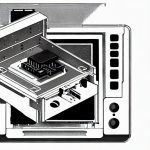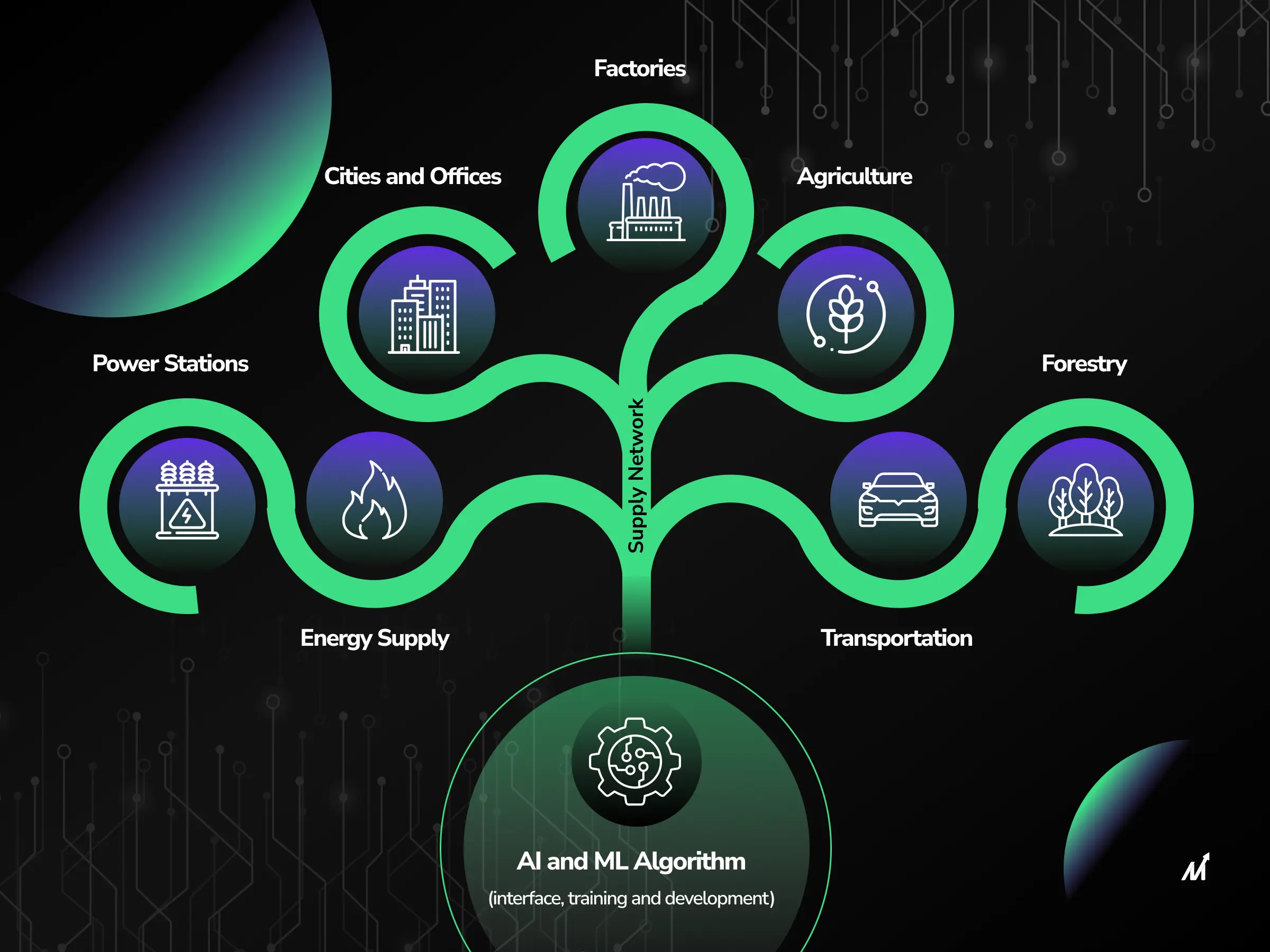Creating a WordPress website without the need for domain and hosting can be achieved through various methods such as WordPress.com, Local by Flywheel, XAMPP, or online development tools like InstaWP and TasteWP. By utilizing these platforms, you can sign up for a free account, choose a domain, and start building your website without the requirement for traditional hosting. However, it’s important to consider the limitations that come with this approach, such as restricted customization, limited monetization options, security risks, and lack of long-term development potential. In this article, we will explore the steps and potential drawbacks of creating a WordPress website without domain and hosting, helping you make an informed decision for your website building needs.
Exploring Free WordPress Platforms
WordPress.com: A User-Friendly Starting Point
WordPress.com is a user-friendly platform that serves as a great starting point for building a WordPress website without the need for hosting. It offers a simple and intuitive interface that allows users to create and customize their websites with ease. With WordPress.com, users can sign up for a free account, activate their website, set it up, customize the design, and launch their website without any technical knowledge or coding skills. This makes it an ideal choice for beginners or individuals looking for a hassle-free way to create a website.
Local Development Environments: Local by Flywheel and XAMPP
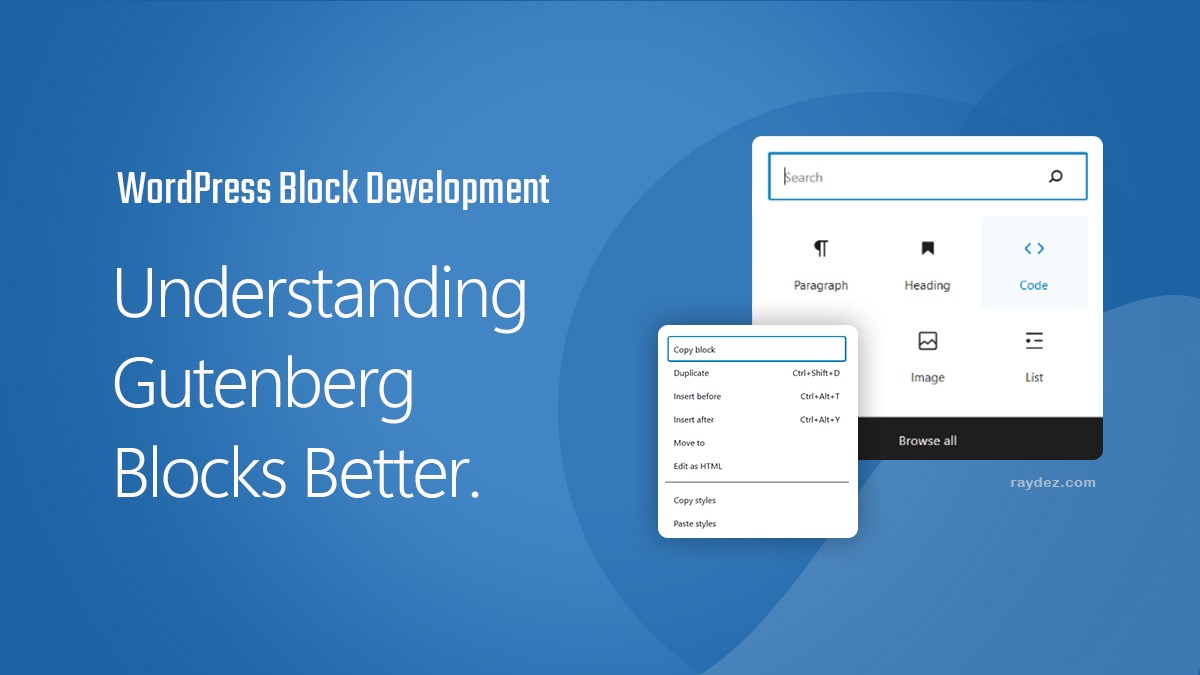
Local by Flywheel and XAMPP are local development environments that provide users with the ability to build and test WordPress websites without the need for hosting. These tools allow users to create a local server environment on their computer, where they can install and customize WordPress as per their requirements. Local by Flywheel offers a user-friendly interface and easy setup process, while XAMPP provides a more advanced environment with additional features and customization options. Both tools are great alternatives for individuals looking to develop and test WordPress websites locally before launching them.
Online WordPress Development Tools: InstaWP and TasteWP
InstaWP and TasteWP are online WordPress development tools that offer users the ability to create and customize WordPress websites without the need for hosting. These platforms provide a quick and easy way to set up a WordPress website, customize its design, and launch it without any technical knowledge. InstaWP focuses on providing a simple and straightforward interface, while TasteWP offers additional features and customization options for more advanced users. Both tools are valuable resources for individuals looking to explore online options for building WordPress websites without hosting.
Considering Free Hosting Providers as an Alternative
In addition to free WordPress platforms, users can also consider free hosting providers as an alternative to traditional hosting for their WordPress websites. Free hosting providers offer the ability to host a website without incurring any costs, making them an attractive option for individuals or businesses with budget constraints. However, it’s important to consider the limitations and potential risks of using free hosting providers, such as restricted features, limited customization options, potential security risks, and the inability to run commercial activities on the website. Users should weigh the pros and cons of free hosting providers before making a decision.
Step-by-Step Guide to Building Your Site
Signing Up for a Free WordPress.com Account
To begin building your WordPress website without hosting, the first step is to sign up for a free account on WordPress.com. This process is straightforward and only requires a valid email address to get started. Once you have created your account, you will have access to a range of free features and templates to begin designing and customizing your website.
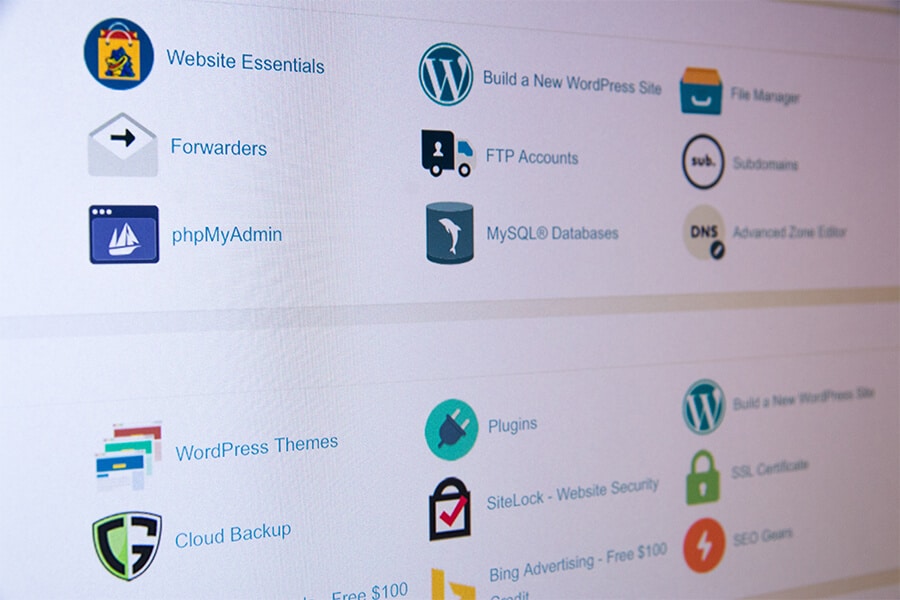
Activating Your Site with Email Confirmation
After signing up for a free WordPress.com account, you will need to activate your site by confirming your email address. This step is essential to ensure the security of your website and verify your identity as the site owner. Once you have completed the email confirmation process, you will gain full access to the features and functionalities of your WordPress site.
Initial Website Setup: Title, Icon, Tagline, and Theme
With your account activated, you can proceed to the initial setup of your website. This includes choosing a title, icon, and tagline that represent your website’s identity and purpose. Additionally, you can select a theme from the available options to customize the appearance and layout of your site. The theme you choose will determine the overall look and feel of your website, so take the time to explore different options and find the one that best suits your brand or personal style.
Customizing Your Site’s Appearance and Features
Once you have set up the basic elements of your website, you can begin customizing its appearance and features to align with your vision. This may involve changing the color scheme, adding a logo, creating custom menus, and incorporating widgets to enhance the functionality of your site. WordPress.com offers a user-friendly interface that makes it easy to make these customizations without the need for coding or technical expertise.
Choosing a Free Subscription Plan and Launching Your Site
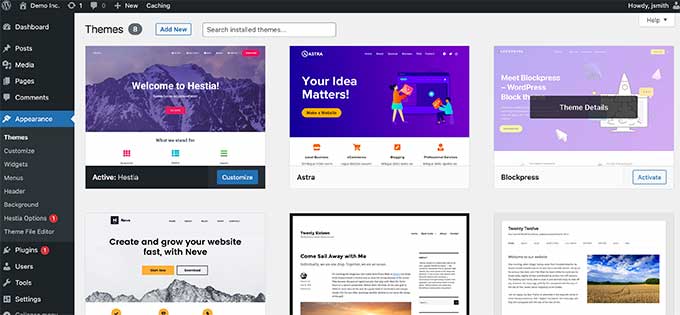
As the final step in building your WordPress website without hosting, you can choose a free subscription plan and launch your site to make it live on the internet. WordPress.com provides a range of free subscription options that allow you to publish your website and share it with the world. Once your site is live, you can continue to update and modify it as needed to ensure it reflects your evolving goals and aspirations.
Understanding the Limitations of Free WordPress Sites
Monetization Constraints for Free WordPress Websites
Building a WordPress website without hosting may seem cost-effective, but it comes with limitations. Free platforms like WordPress.com restrict users from running commercial activities on their site, limiting their ability to earn revenue through advertising programs like Google AdSense. This can be a major drawback for businesses or individuals looking to generate income from their website.
Customization Restrictions on Free Platforms
Another significant limitation of free WordPress hosting platforms is the lack of customization options. Users are often restricted in terms of themes, design, and functionality, which can hinder their ability to create a unique and tailored website that meets their specific needs. This can be frustrating for users who want full control over the look and feel of their website.
Potential Risks of Account Suspension
Free WordPress hosting platforms also come with the potential risk of account suspension. These platforms have strict terms of service and may suspend accounts for violating their guidelines, such as engaging in commercial activities on a free site. This can be a major concern for users who want to avoid the risk of losing access to their website.
Challenges in Long-Term Website Development
While building a WordPress website without hosting may be suitable for beginners or testing purposes, it may not be ideal for long-term website development. As the website grows and evolves, users may encounter limitations in terms of scalability, performance, and additional features that can only be addressed with a self-hosted platform.
Security Considerations for Free WordPress Sites
Security is a critical aspect of website ownership, and free WordPress hosting platforms may not offer the same level of security as self-hosted options. Users may be at a higher risk of potential threats and malware, as these platforms may not provide the same level of protection and security measures. This can be a concern for users who want to ensure the safety and integrity of their website and its data.
conclusion
In conclusion, building a WordPress website without the need for domain and hosting is indeed possible with free platforms like WordPress.com. It provides a user-friendly starting point and allows for customization of appearance and features. However, it’s important to understand the limitations that come with free WordPress sites, such as scalability, performance, and monetization constraints. While it may be a cost-effective option initially, as the website grows, users may encounter the need for a self-hosted platform to address these limitations. Understanding these trade-offs will help individuals and businesses make informed decisions when creating their websites.