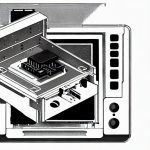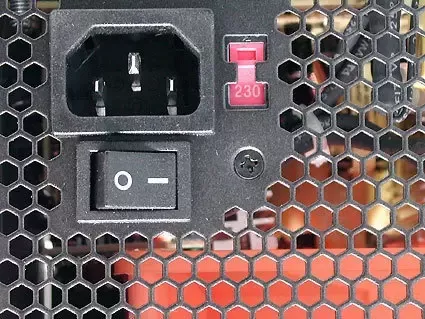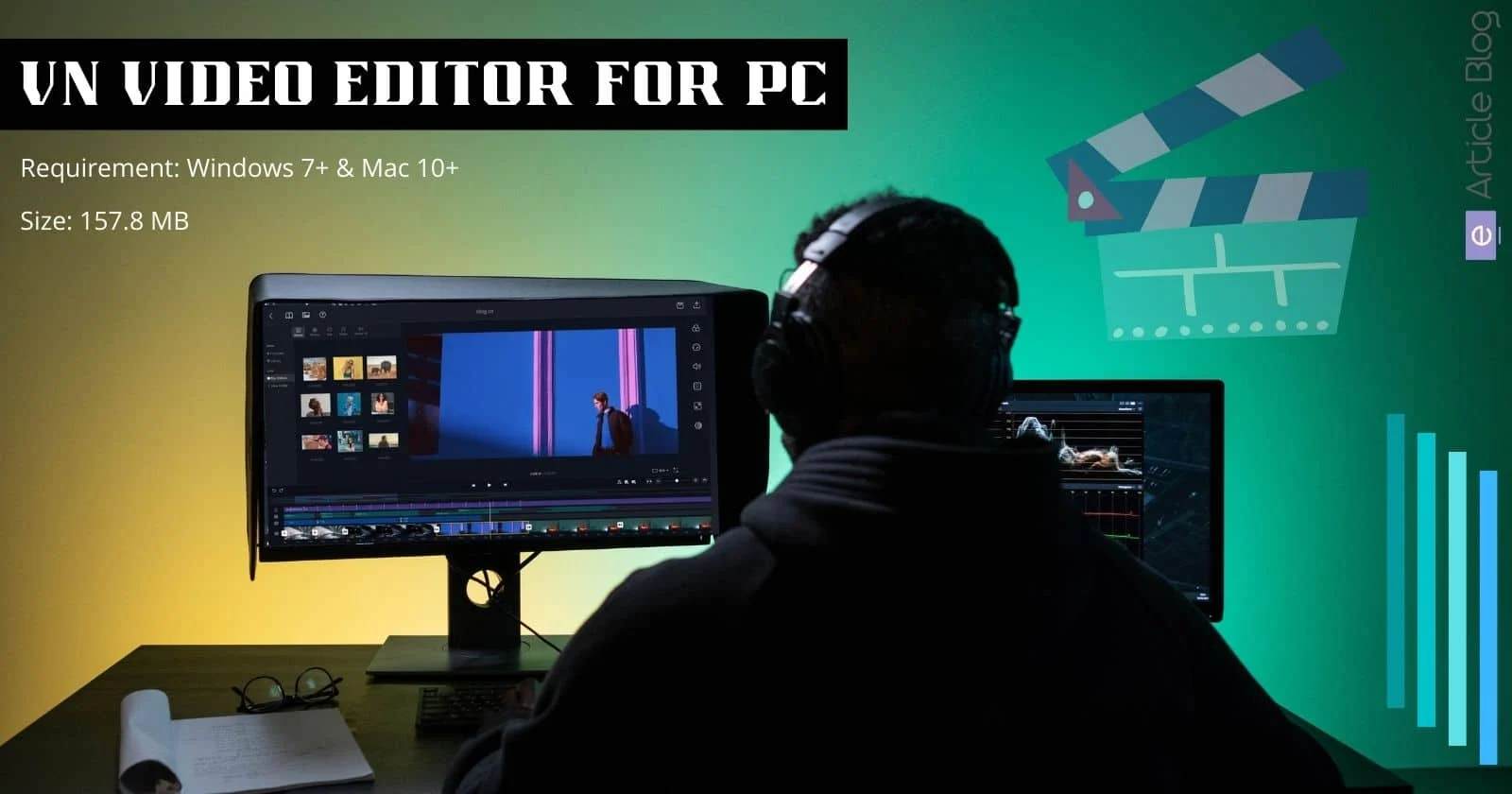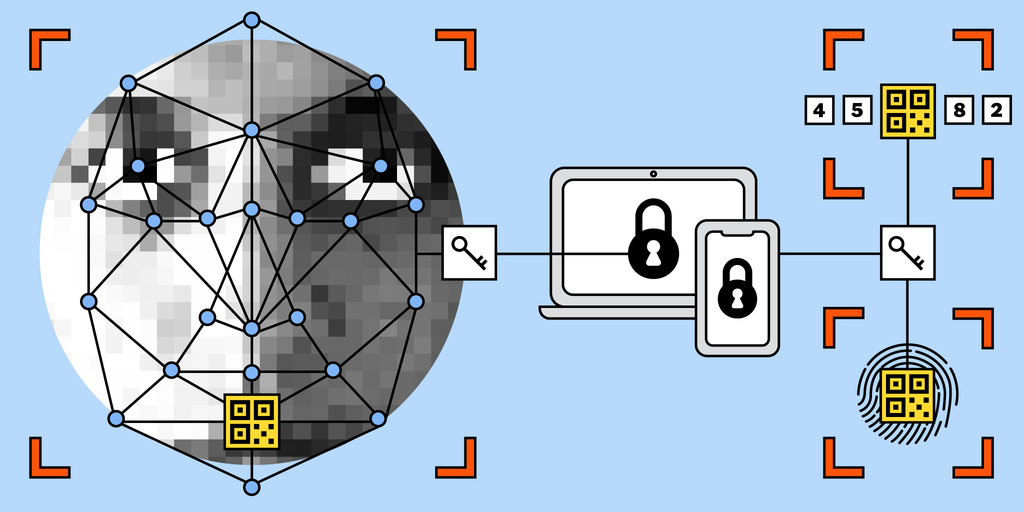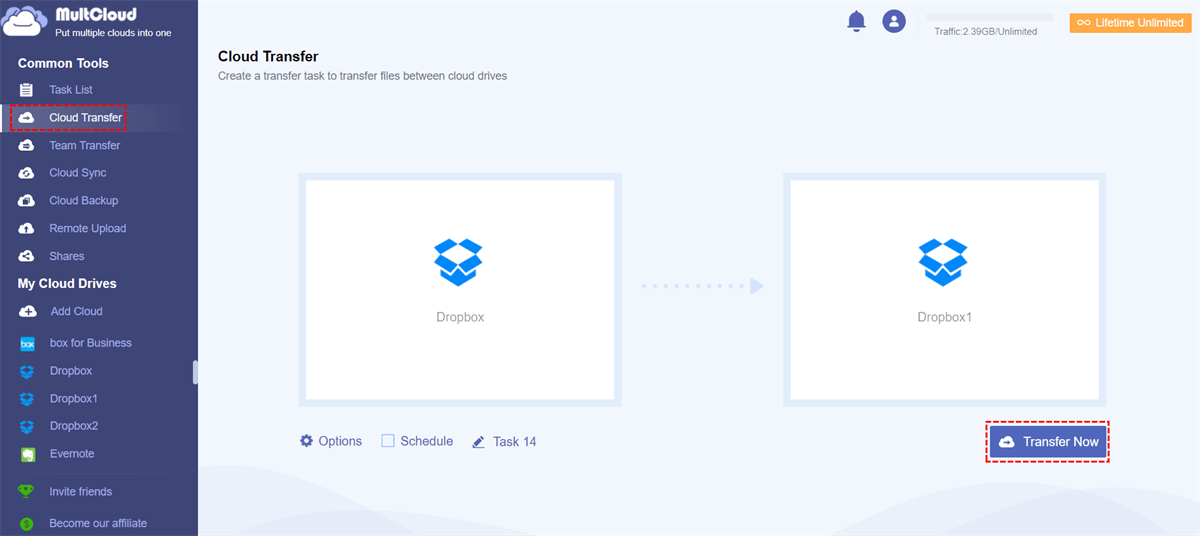In today’s digital age, it’s important to be mindful of the applications and extensions we have on our computers. If you’re looking to delete Ebates (now Rakuten) from your computer, there are a few simple steps you can follow based on your web browser. Whether you use Chrome, Edge, Firefox, or Safari, there are specific instructions to remove the Rakuten extension. Additionally, sending a deletion request to Rakuten’s member services or contacting their support team can help ensure your account is fully removed. By following these steps, you can effectively delete Ebates from your computer and protect your privacy and data.
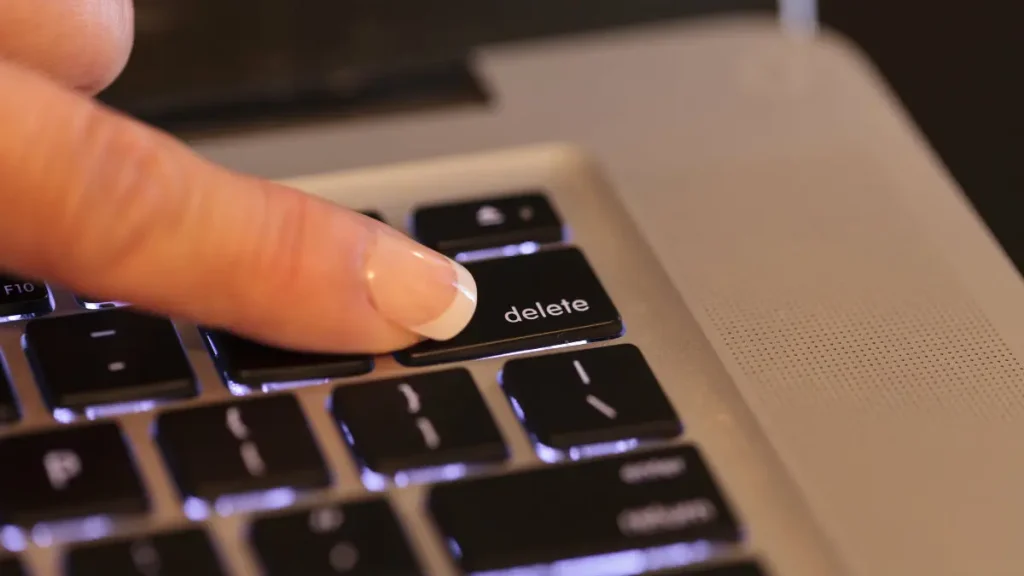
Browser-specific Steps to Delete Ebates
Deleting Ebates from Chrome
To remove Ebates from Chrome, start by holding down the control key and selecting the Ebates button. Then, choose “Remove from Chrome.” If the button is not visible, you can enter “chrome://extensions” in the address bar and remove the button from there.
Deleting Ebates from Edge
Similarly, for Edge, you can hold down the control key while selecting the button and choose “Remove from Microsoft Edge.” Alternatively, you can access the button through the Extensions menu.
Deleting Ebates from Firefox
For Firefox, enter “about:addons” in the address bar and select the option to remove the Rakuten extension.
Deleting Ebates from Safari
To uninstall the Rakuten extension from Safari, select Preferences, go to the Extensions tab, and uninstall the Rakuten extension from the menu on the left. If a pop-up appears, you can remove the Rakuten Cash Back application from the Finder.
Sending a Deletion Request to Rakuten
If you are looking to delete your Ebates account, now known as Rakuten, there are a few options available to you. One option is to send a deletion request to [email protected]. By doing so, you can request that your account be permanently deleted from the Rakuten system. This is a straightforward and direct way to initiate the account deletion process.
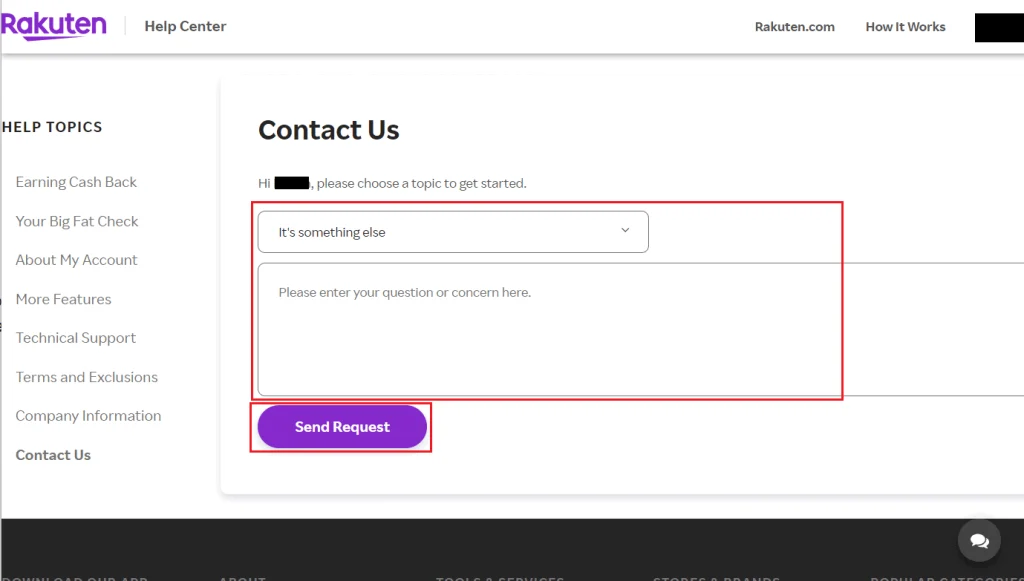
Contact Rakuten support via their website
Alternatively, you can contact Rakuten support through their website. By visiting the Rakuten website, you can access their support section, which provides various options for getting in touch with the Rakuten team. This may include live chat, email support forms, or phone numbers for direct assistance. By reaching out to Rakuten support, you can inquire about the process for deleting your account and receive guidance on the necessary steps to take.
Additional Step for Chrome Users
Removing the Rakuten extension from Chrome
If you are a Chrome user and want to remove the Rakuten extension from your browser, follow these step-by-step instructions for a hassle-free process.
Step 1: Locate the Rakuten Cash Back Button
First, look for the Rakuten Cash Back Button on your Chrome browser. If it’s not visible, enter chrome://extensions in the address bar and press return to find the Rakuten Cash Back Button.
Step 2: Remove the Rakuten Extension
To remove the Rakuten extension, hold down the control key and select the Rakuten Cash Back Button. Alternatively, right-click on the button and select “Remove from Chrome.”
Step 3: Confirm the Removal
After selecting “Remove from Chrome,” confirm the removal of the Rakuten extension from your browser.
Step 4: Restart Chrome
Once the Rakuten extension is successfully removed, restart your Chrome browser to complete the process.
By following these simple steps, you can easily remove the Rakuten extension from your Chrome browser and manage your extensions effectively.
conclusion
In conclusion, deleting Ebates, now known as Rakuten, from your computer is a straightforward process that can be done through browser-specific steps. For Chrome users, holding down the control key and selecting the Ebates button will start the removal process, while Firefox users can enter “about:addons” in the address bar and select the option to remove the Rakuten extension. Additionally, if you are looking to delete your Ebates account, visiting the Rakuten website will provide you with various options for getting in touch with their support team. By following these steps, you can easily remove Ebates from your computer and browser, ensuring a hassle-free experience.