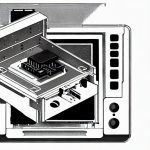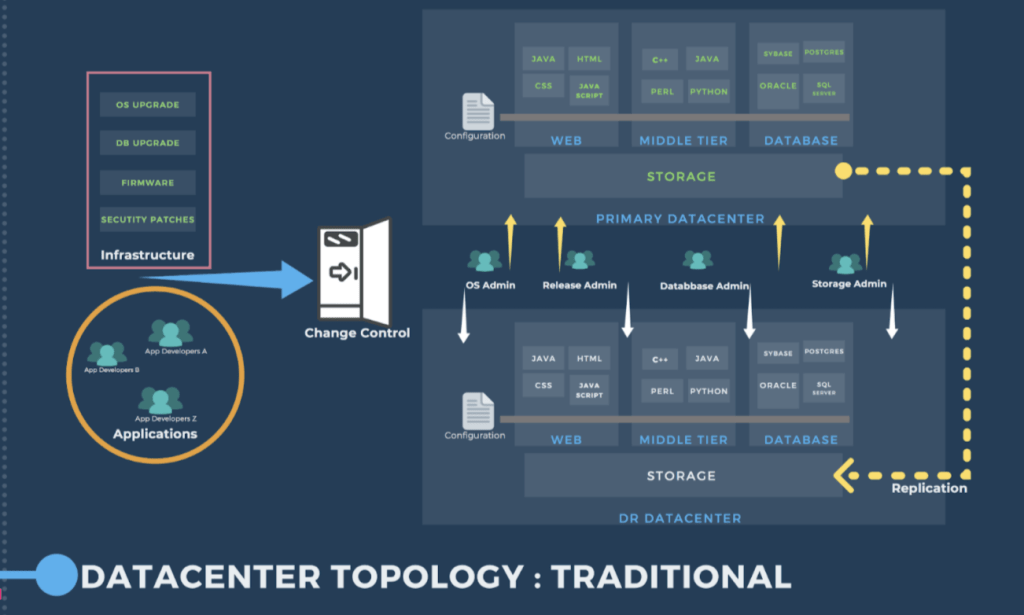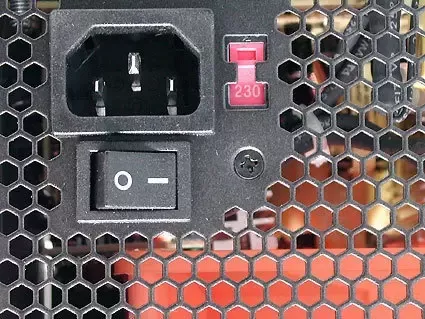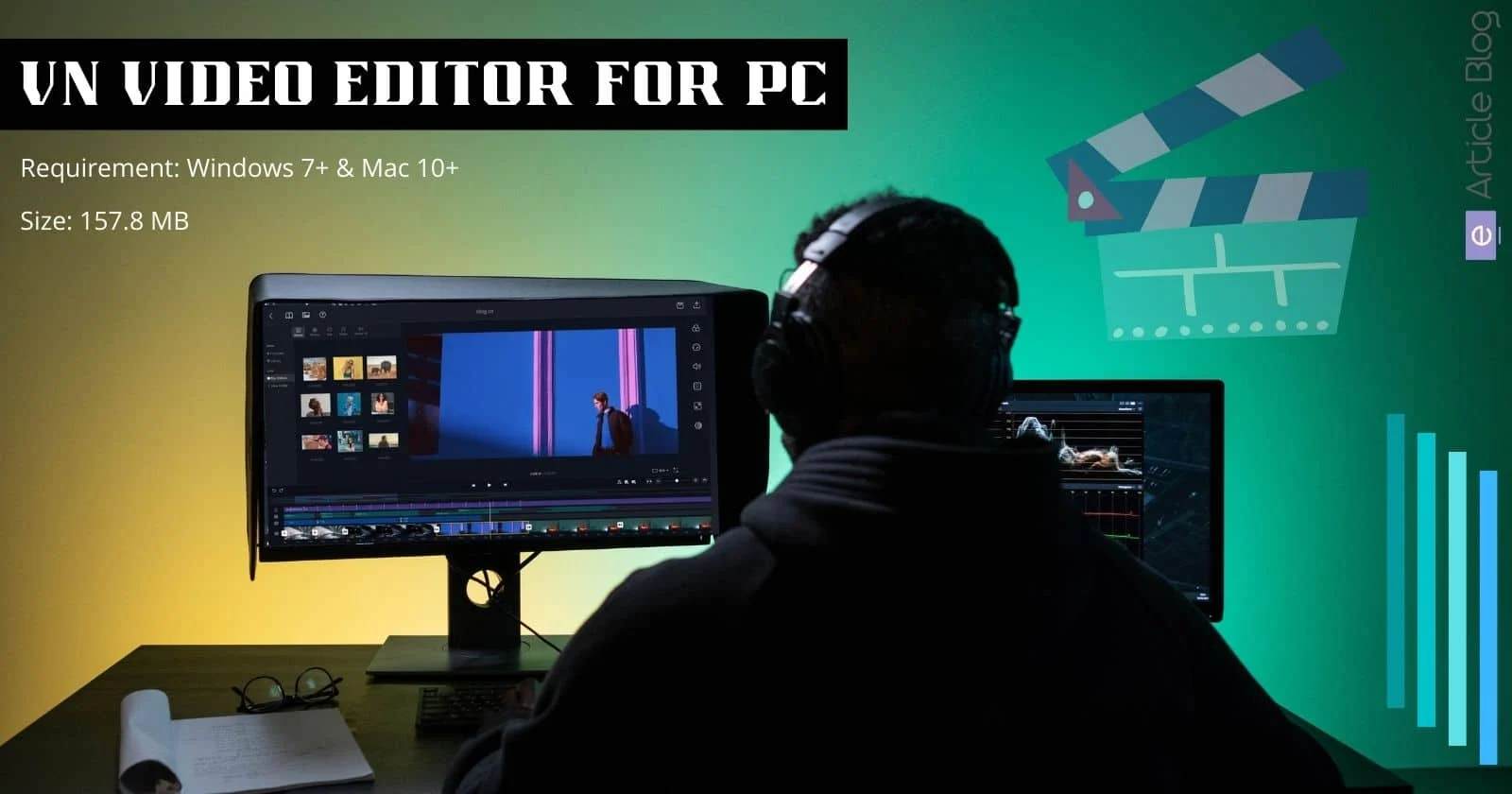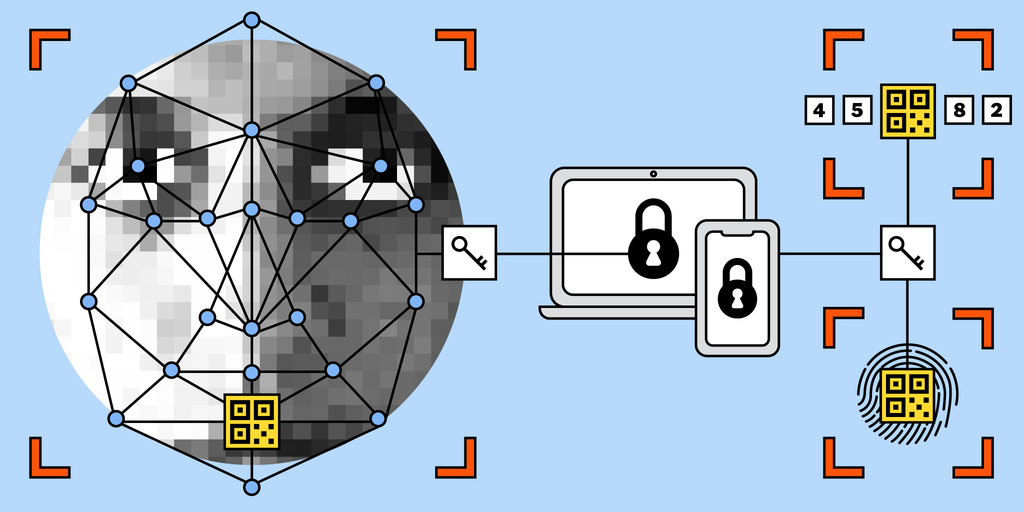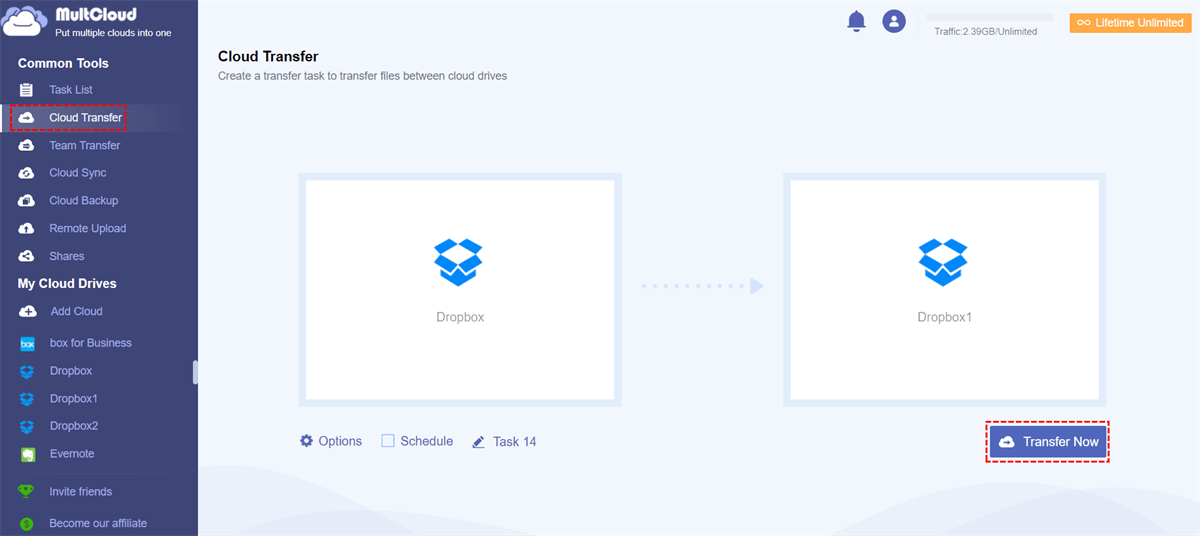In recent years, cloud computing architectures have significantly transformed the backup options available for organizations. This shift has brought about more flexible, scalable, and cost-effective solutions for data backup and recovery. With the adoption of cloud backup, organizations are now able to store their data in secondary, off-site locations without the need for additional hardware or infrastructure. This has led to a reduced reliance on traditional backup methods, such as tape or disk backup, and has allowed for more efficient and automated backup processes. Additionally, cloud backup services offer enhanced features like data encryption, data deduplication, and incremental backups, which ultimately improve data protection and reduce the risk of data loss. Overall, the impact of cloud computing architectures on backup options has revolutionized the way organizations approach data backup and recovery, making it more accessible, reliable, and secure. This article will explore the ways in which cloud computing architectures have transformed backup options for organizations, and how these advancements have led to more efficient and cost-effective disaster recovery solutions.
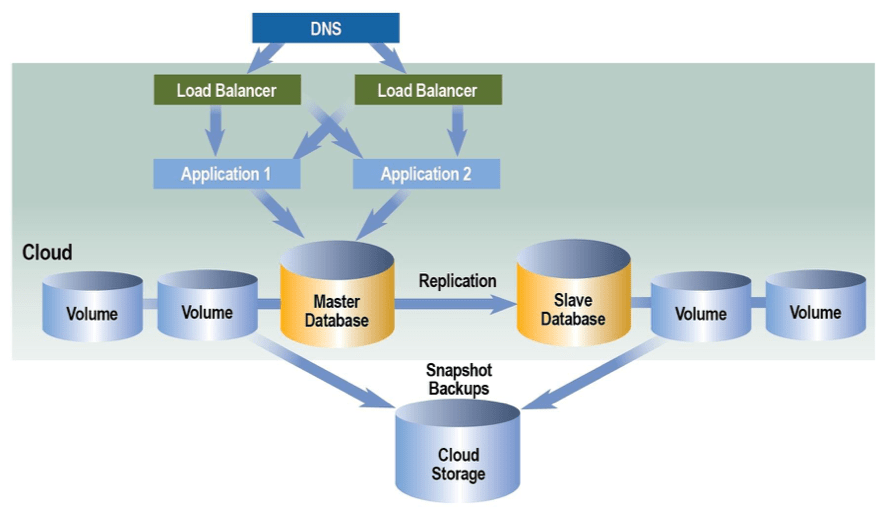
Enhanced Features of Cloud Backup Services
Cloud backup services offer a range of enhanced features that make data protection and recovery more efficient and secure. One of these features is data encryption, which ensures that backup data remains secure during transmission and while stored in the cloud. This helps protect against unauthorized access and data breaches, making cloud backup a reliable option for organizations looking to safeguard their critical information.
Data Encryption
Data encryption is a critical feature of cloud backup services that ensures the security and confidentiality of backup data. By encoding the data in such a way that only authorized users can access it, encryption provides an extra layer of protection, preventing unauthorized access and data breaches. This is essential for organizations looking to safeguard their sensitive information and maintain the integrity of their data.
Data Deduplication
Data deduplication is another enhanced feature that reduces the amount of storage space needed for backups by eliminating duplicate data. This not only saves on storage costs but also streamlines the backup process by only storing unique data, making it easier and faster to retrieve when needed.
Incremental Backups
Incremental backups are also a key feature of cloud backup services, allowing for efficient and effective backups by only capturing and storing changes made since the last backup. This reduces the amount of data that needs to be transferred and stored, saving time and resources.
Revolutionizing Disaster Recovery Strategies with Cloud Solutions
Cloud backup, also known as online backup or remote backup, has revolutionized disaster recovery strategies by providing a secure and off-site location for preserving critical data in case of equipment failure, site catastrophe, or human malfeasance. This approach allows organizations to bolster their data protection, business continuance, and regulatory compliance strategies without increasing the workload of IT staff. Implementing cloud data backup can also provide significant labor-saving benefits and can help offset some of the additional costs associated with cloud backup, such as data transmission charges.
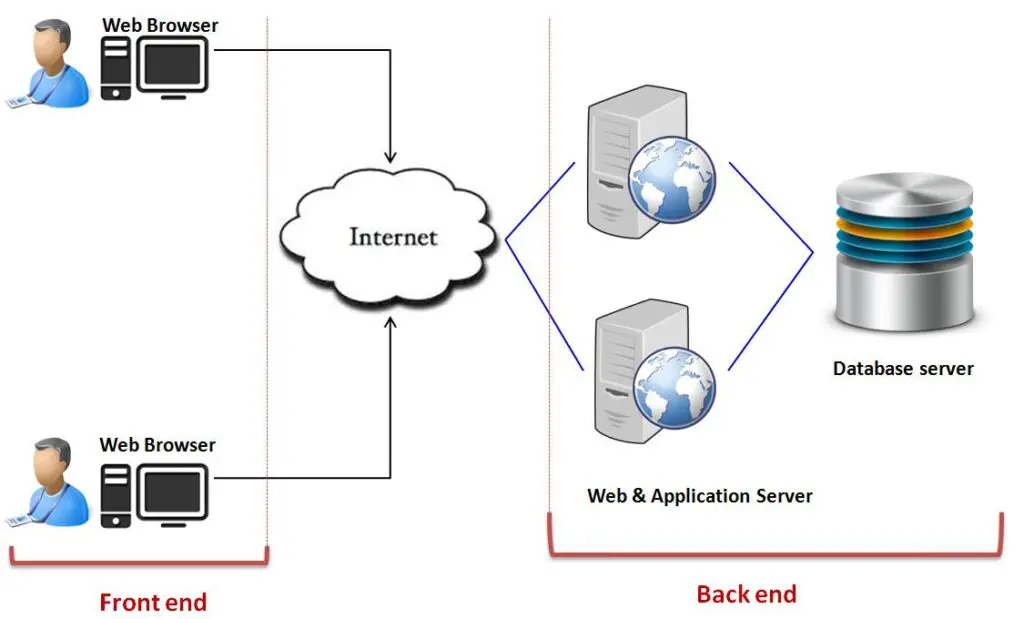
Quick Recovery of Mission-Critical Systems
One way that cloud solutions are revolutionizing disaster recovery strategies is by enabling quick recovery of mission-critical systems. Cloud backup services offer the ability to store organizational workloads by duplicating resources in the public cloud, such as AWS, Google Cloud, or Microsoft Azure. This method allows for rapid and efficient recovery of critical systems, ensuring minimal downtime and disruption to business operations in the event of a disaster.
Optimizing Disaster Recovery Budgets
Furthermore, cloud solutions are optimizing disaster recovery budgets by offering scalable and cost-effective backup options. The cloud’s scalability allows organizations to easily back up their growing volumes of data without the need for additional hardware or infrastructure. This flexibility helps organizations manage the amount and cost of data backed up to the cloud, making it a cost-effective solution for disaster recovery. Additionally, cloud backup services often include the software and hardware necessary to protect an organization’s data, including applications for Microsoft Exchange and SQL Server, further optimizing disaster recovery budgets.
Faster Recovery of Business Data
Cloud solutions are revolutionizing disaster recovery strategies by offering quick recovery of mission-critical systems, optimizing disaster recovery budgets, and enabling faster recovery of business data. With cloud disaster recovery, businesses can quickly recover their critical systems while also optimizing their disaster recovery budgets. This is achieved by leveraging cloud solutions that eliminate the need for unnecessary investments in traditional IT infrastructures such as hardware, power, bandwidth, and administration. Additionally, cloud solutions enable faster recovery of business data, allowing organizations to back up, store, and recover IT systems in seconds, supporting popular disaster recovery approaches from simple backups to hot standby solutions that failover at a moment’s notice.
Developing an Effective Cloud Disaster Recovery Strategy
Developing an effective cloud disaster recovery strategy is essential for businesses to ensure minimal downtime, data loss, and cost from the recovery site. This involves conducting a business impact analysis to understand the impact of IT systems downtime and acceptable downtime on the business, as well as identifying the recovery point objective (RPO) and recovery time objective (RTO). By applying RTO and RPO to the disaster recovery plan, businesses can create the most efficient plan to balance cost, assurance, and risk mitigation. Cloud solutions offer businesses the flexibility to weigh the benefits of cloud-based disaster recovery plans, including the ability to choose from backup and restore, pilot light, warm standby, and multi-site options based on their recovery needs.
Comparing On-Premise and Cloud Disaster Recovery
When comparing on-premise and cloud disaster recovery, businesses can weigh the pros and cons of each option. On-premise disaster recovery offers more control over servers and private data, but comes with increased capital investment, limited scalability, and added maintenance and management costs. On the other hand, cloud disaster recovery eliminates on-site hardware building costs, offers scalability, and allows businesses to pay for what they use, but requires an internet connection and trusting a third party to keep data secure. Ultimately, cloud-based disaster recovery strategies are becoming more advanced, offering flexible payment models, near-zero downtime, reduced total cost of ownership, and scalability to protect applications and business data in a controlled and predictable way.
Various Cloud-Based Disaster Recovery Options
Cloud-based disaster recovery options offer a variety of approaches for organizations to backup and restore their data. These options include backing up directly to the public cloud, using a service provider for backup, choosing a cloud-to-cloud backup service, and utilizing online cloud backup systems. Each of these options provides different levels of control, security, and flexibility for organizations to choose the best fit for their data protection needs. Additionally, the process of restoring data from cloud backup services is typically managed through client software applications that run on a scheduled basis, ensuring the security and integrity of the data during the restoration process.
Backup and Restore
Cloud backup services offer several advantages, including cost-effectiveness, scalability, and simplified management. They provide a secure and resilient storage solution that can help lower the risk of data backup failures and protect against ransomware attacks. However, organizations should also consider the potential disadvantages of cloud backup, such as bandwidth limitations, escalating costs for large data volumes, and the need to ensure the security and compliance of data stored in the cloud. It’s important for organizations to understand the best practices for implementing cloud backup, including testing backup strategies, monitoring backups, and implementing data retention policies to ensure that only necessary data is backed up.
Pilot Light
When choosing a cloud backup service provider, organizations should carefully consider factors such as service-level agreements, pricing plans, and long-term costs. There are several reputable vendors in the market offering cloud backup solutions, including Acronis, Arcserve, Asigra, Backblaze, Carbonite, and Druva, among others. Each vendor offers unique features and capabilities, so organizations should evaluate their specific requirements and choose a provider that aligns with their backup and recovery needs. Additionally, organizations should be aware of the differences between cloud backup and cloud storage, as well as the benefits of hybrid cloud backup solutions that combine local and public cloud backups for added resilience and quick restore access.
Warm Standby
Cloud-based disaster recovery options are essential for businesses to ensure business continuity and data protection in the event of a disaster. The various options available, such as Backup and Restore, Pilot Light, Warm Standby, and Multi-Site Solutions, offer different levels of recovery time and data loss, allowing businesses to choose the most suitable option based on their needs. These options enable businesses to quickly recover mission-critical systems while optimizing disaster recovery budgets, leveraging the cloud to leverage faster recovery of their business data without unnecessary investment in IT infrastructures.
Multi-Site Solutions
Developing an effective cloud disaster recovery strategy is essential for businesses to minimize downtime, data loss, and cost from the recovery site. This involves conducting a business impact analysis to understand the impact of IT systems downtime and acceptable downtime on the business, as well as implementing recovery point objective (RPO) and recovery time objective (RTO) to create the most efficient disaster recovery plan for the business. By evaluating all applications and focusing on optimal plans that balance cost-benefit points, businesses can weigh cloud-based solutions as part of a disaster recovery plan in the cloud, enabling them to prioritize and focus efforts in the event of a disaster.
Benefits of Cloud-Based Disaster Recovery
Cloud-based disaster recovery offers several key benefits that are essential for business continuity and resilience.
Flexible Payment Models
One crucial advantage of cloud-based disaster recovery is the availability of flexible payment models. This allows businesses to protect their applications and data in a controlled and predictable way, while keeping investment low and improving business resiliency. Organizations can leverage faster recovery of their business data without unnecessary investment in IT infrastructures. This means that businesses can control and predict their investment, keeping it low while improving business resiliency.
Near-Zero Downtime
Near-zero downtime is another critical benefit of cloud-based disaster recovery, enabling businesses to quickly recover mission-critical systems and optimize disaster recovery budgets. This helps minimize disruptions and maintain business continuity. With the ability to quickly recover mission-critical systems, businesses can minimize downtime and ensure continuous operations.
Reduced Total Cost of Ownership
Cloud-based disaster recovery offers reduced total cost of ownership, as it eliminates the need for costly investments in IT infrastructures such as hardware, power, bandwidth, and administration. This helps organizations to minimize unnecessary costs and improve business resiliency.
Scalability
Scalability is a significant advantage of cloud-based disaster recovery, providing businesses with the ability to recover from disasters anywhere, at any time, and ensuring continuous operations. This flexibility allows for efficient and cost-effective management of disaster recovery resources.
conclusion
In conclusion, the impact of cloud computing architectures on data backup options for organizations has been significant. The enhanced features of cloud backup services, such as encryption and secure off-site storage, have revolutionized disaster recovery strategies, providing a more efficient and secure way to protect critical data. Various cloud-based disaster recovery options offer flexibility and scalability, but organizations must also consider potential disadvantages such as bandwidth limitations and escalating costs for large data volumes. Despite these considerations, the benefits of cloud-based disaster recovery, including reduced downtime and enhanced business continuity, make it a valuable option for organizations looking to protect their data in a controlled and predictable way. Overall, cloud computing architectures have transformed the backup options available for organizations, offering a more advanced and comprehensive approach to data protection and recovery.